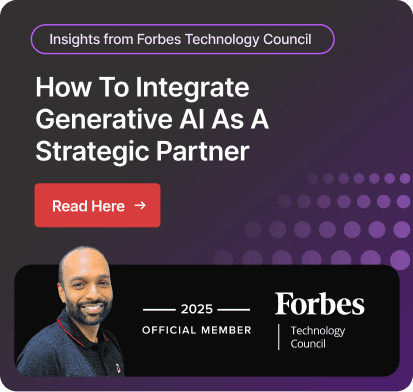Copilot in Dynamics 365 Finance and Operations
Suppose your finance and operations department invests hours during the week collecting repetitive work such as making reports, aligning invoices, verifying cash flow, and monitoring supply chains.
It is too much to control, you think, but imagine your ERP system could get on with those jobs automatically. Not using some additional tools or complex add-ons, but directly within your current Microsoft platform. That is what Copilot in Dynamics 365 Finance and Operations (later renamed as Dynamics 365 Finance and Dynamics 365 Supply Chain Management) is.
Furthermore, Canadian industries are also taking up Copilot to enhance precision, reduce the time spent, and expand their operations with more confidence. So, in this article, we will explore how the Copilot for Dynamics 365 Finance and Operations operates, where it fits in your ERP, and, of course, what real value it can bring to your business.
To explain the functioning of Copilot in D365 Finance and Operations, it would be necessary to look at what Copilot is within the larger Dynamics 365 platform first.
Copilot in Dynamics 365
Copilot in Dynamics 365 is an artificial intelligence-driven assistant developed by Microsoft across business apps. It operates based on your ERP system and CRM data to enable you to accomplish tasks, find information, and act more swiftly in natural language.
This means you can type or vocalize a question within your Dynamics 365 app just like asking a coworker; Copilot will create an answer, give suggestions, or even do things on your behalf.
Copilot is integrated into most of the Dynamics 365 apps, such as:
- Dynamics 365 Finance
- Dynamics 365 Supply Chain Management
- Dynamics 365 Business Central
- Dynamics 365 Sales
- Dynamics 365 Customer Service
- Dynamics 365 Customer Insights
- Dynamics 365 Project Operations
Note: All the versions of Copilot are customized by the needs of the respective application.
For example:
- In Dynamics 365 Finance, it aids in providing forecasts and reconciliations.
- In Dynamics 365 Sales, it is able to compose e-mails, collect lead summaries, and create meeting briefs.
With the idea of what Copilot is throughout Dynamics 365 in mind, it is time to take a closer perspective of how it operates within Finance and Operations.
Copilot in Dynamics 365 Finance and Operations
To better suit business roles, Microsoft has separated D365 Finance and Operations into two separate ERPs:
- Dynamics 365 Finance
- Dynamics 365 Supply Chain Management
It was designed to enable organizations to automate their operations, minimize manual processes, and enhance decision-making within their financial and operational processes. This feature is within the wider vision of Microsoft to make generative AI available to every business process within the Dynamics 365 landscape.
Copilot in Dynamics 365 Finance
Copilot in Dynamics 365 Finance is your AI assistant, which makes everyday financial work easier and helps you make better decisions. It is a part of the Finance workspace and is based on the Azure OpenAI Service of Microsoft that makes suggestions and predictions in real-time.
Copilot integrates in three ways:
- Sidecar: It can appear next to the app and answer questions or help you using natural language.
- Embedded: AI features are applied to your workplace (like purchase orders with confirmed changes) to indicate that something important has changed.
- Outside: Operates on external applications like accessing Dynamics 365 data in Microsoft 365 applications like Outlook or Excel.
Here’s what it helps you do:
Cash Flow Forecasting: Access live and historic information and obtain AI-powered forecasts. This will help you to know in advance where your cash position will be and act in time.
Overdue Payment Management: Copilot detects late and potentially late invoices and proposes next steps that may include sending reminder emails or escalating disputes.
Recommendations on Journal Entry: Copilot proposes account codes and descriptions according to those entered before. This reduces errors due to manual entry, and it accelerates financial closings.
Month-End Close support: In the final cycle, when Copilot identifies anomalies, it suggests the way to resolve them. It assists teams in an easier and quicker book closure.
For example, finance teams can ask:
- “Show projected cash flow for next month.”
- “What are my top overdue customer balances?”
Copilot in Dynamics 365 Supply Chain
Copilot in Dynamics 365 Supply Chain Management allows companies to organize logistics, forecast demand, and reduce risks before they create trouble. It takes into account on-time data and AI models to identify delays, predict inventory needs, and propose alternative measures.
Key capabilities include:
- Demand Forecasting: Copilot considers historical sales, market factors, and external factors to get the best demand into the future.
- Inventory Optimization: It also provides recommendations of reorder quantities and safety stock keeping levels, helping avoid undue stock outs and overstocks.
- Analysis of Supplier Risk: Copilot finds the potential suppliers that present a potential problem of a bottleneck because of late deliveries, capacity, or geopolitical risks.
- Order Anomaly Detection: It determines anomalous orders or disturbances at their initiation—Copilot identifies and presents next-best actions to dispute within a short time.
- AI-Generated Partner Emails: Templates an alert email to the vendors or partners automatically, thus preventing delay.
For example, Copilot can estimate when some materials may be in short supply and propose alternative suppliers or modify delivery before it is a crisis.
Note: Businesses with Dynamics 365 Finance and Operations licensing can make module-based choices, such as Finance, Supply Chain Management, or Project Operations—based on their specific business needs, offering flexibility without the burden of an all-in-one licensing model
Features & Benefits of Copilot in Dynamics 365
Key Features
- Natural Language Prompts: Just type some questions in English, and Copilot will get the answer immediately.
- Predictive Insights: It uses your past and current records to predict results, including cash flow, demand, or vendor risks.
- Embedded Guidance: The Dynamics 365 work environment has chat-based assistance in the form of tips and hints as you proceed.
- Contextual Automation: Depending on the role and the process, the Copilot suggests the next-best steps to solve problems before they become bigger.
- Smart Data Entry: Copilot is also able to auto-suggest journal entries, invoice fields, or item descriptions based on historical data of your company.
Benefits
- Faster Financial Close: Copilot simplifies the repetitive accounting operations and accelerates monthly and annual closings.
- Less Manual Data Entry: Inputs and suggestions created by AI will help eliminate the amount of repetitive work and remove the traditional human factor of error.
- Stronger Decision-Making: Teams will get in-time warnings, AI-based predictions, and the ability to act based on these insights across finance and supply chain.
- In-built and Suitability Compliance/Control: Copilot controls are subject to system permissions and audit trails. This is important to the Canadian businesses burdened with stringent tax and data requirements.
- Personalized Workflows: Recommendations, dashboards, and alerts will be something that manages your business rules, industry, and your needs as a role.
Now, it's time to think about the actual influence of AI on the manufacturing industry.
Transforming the Manufacturing Industry with AI
In manufacturing, many of the losses are likely to occur due to delays, quality, or miscalculation of inventories. Manufacturers can no longer depend on the previous reports or on their gut when using Copilot in Dynamics 365.
Copilot empowers production teams with:
- Real-time Demand Forecasts: The AI models explore the sales patterns, market dynamism, and seasonal effects and come up with dynamic demand forecasts.
- Optimization of Production Planning: Copilot recommends the best production plans based on capacity, availability of materials, and order due dates.
- Quality Issue Detection: Copilot highlights process data problems so they can be detected early before the defects can compound.
- Predictive Maintenance: Integrated into IoT sensors, Copilot gives us a chance to anticipate the breakdown of equipment and propose service intervals to minimize slacks.
Copilot in Business Central
Your daily AI assistant is Copilot in Business Central. It helps to increase productivity using automated routine finance, sales, and inventory functions with AI models already built in using Microsoft Azure OpenAI.
Copilot in Business Central is designed to be integrated out-of-the-box with Microsoft D365, guaranteeing native support of tools such as Outlook, Excel, and Teams. No additional AI subscription is needed, and it is also not an add-on AI functionality, so it is affordable to SMBs.
What Copilot Can Do in Business Central:
Cash Flow Forecasting
Copilot creates cash flow forecasts that are sourced from historical patterns, payment patterns, and negotiated future receivables/payables. This assists companies in making insightful choices when it comes to liquidity planning.
Unpaid Bill Manuals
It prepares professional yet polite follow-up emails when customers have not paid their invoices yet, relieving teams of the tediousness of manual reminders and collections and collecting more money without extra work.
Recommendations on Sales Line
Much of the work when preparing quotes, invoices, or when adding and editing prices is entirely reduced because Copilot suggests the line items and prices based on history and is much more accurate.
AI-Based Product Descriptions
Copilot views product descriptions with item attributes disabled by automatically creating product descriptions based on item attributes (dimensions, colour's, or usage), improving e-commerce descriptions by retailers.
Prevention of Errors when Posting
Copilot identifies and marks possible posting problems, such as not entering tax details or some entries being empty, so that the user can ensure they are entered properly before making entries.
Best Practices for Using Copilot in MS Dynamics 365
In order to take full advantage of Copilot Microsoft D365 Finance and Operations and Business Central, Microsoft suggests taking the following effective and helpful steps:
Begin with User Readiness: Train the staff about Copilot functionality in the Dynamics 365 environment. Present official training materials and documentation provided by Microsoft to demonstrate to them how to communicate with Copilot in simple English and safely explore its suggestions.
Set Clear Permissions and Roles: Deploy the correct user roles and permissions to be set up in your Dynamics 365 environment. Copilot pays attention to established security roles; this aspect is helpful in the control and integrity of data.
Apply Clean, Precise Data: AI forecasts are as accurate as the statistics behind them. Audit and clean your financial, supply chain, or sales data on a regular basis to make sure how competently Copilot provides you with the relevant and error-free solutions.
Tracking the AI Performance and the Feedback: See the performance and monitor common requests using the Copilot usage analytics and telemetry tools on Microsoft.
Add-In to Microsoft 365 Tools: Copilot is more useful in collaboration with such tools as Microsoft Teams, Outlook, and Power BI. Make sure that your organization is taking advantage of these integrations to provide better collaborations and reporting.
Be Informed with New Features: Copilot is a fast-developing company. Keep up-to-date by subscribing to Microsoft 365 release wave paddings and product roads to unleash new capabilities as they become available.
Copilot + Dynamics Square
At Dynamics Square, we specialize in assisting Canadian companies to get the most out of Copilot in Dynamics 365 Finance and Operations. Our AI-powered and highly customizable ERP solutions are easy to adopt, with cost-effective implementations and a path toward the future.
We have certified consultants who assist you in the smooth implementation of Copilot, i.e., installation, training of users, data optimization as well as workflow customization. We make all the configuration according to the official guidelines of Microsoft to provide safe, compliant, and scalable solutions depending on your industry requirements.
Dynamics Square is your Canada-based Microsoft Solutions Partner whether you want to automate the financial forecasting process, enhance the supply chain visibility, or eliminate manual work.
Call Dynamics Square at +1 778 381 5388 or email us at info@dynamicssquare.ca to bring AI to your business and make finance and operations smarter together.
People Also Ask:
What is the difference between Copilot and Copilot Finance?
Microsoft Copilot is a general AI assistant for Microsoft 365 applications such as Word, Excel and Outlook. In contrast, Copilot for Finance is designed to work with Dynamics 365 Finance and is specifically geared towards the needs of finance teams and automates quality management. It includes matching invoices, analyzing payments, and reporting.