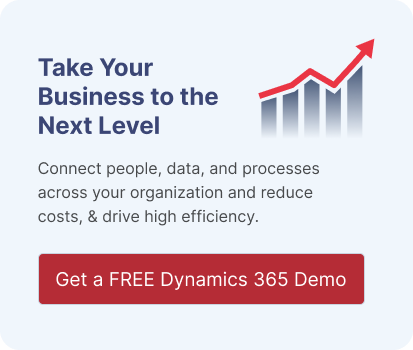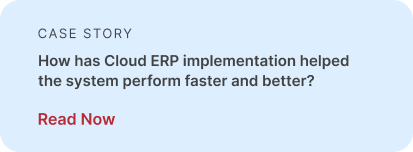Dynamics 365 Business Central Update April 2024
Microsoft releases Business Central updates twice a year, and the much-anticipated 2024 release wave 1 is here.
The updates added various features and functionalities to overcome the existing complexities business is facing.
It is expected that the new updates will help companies operate more efficiently and flexibly.
In the update, Microsoft has prioritized the optimization of AI capacity with Copilot, enhanced integration with the Power platform, optimized performance, and speeding up tasks.
Moreover, the new update has made enhancement in the project module, improved Shopify integration, and various additional enhancements. Let’s delve into the key highlights and what you can expect from the update.
Highlights of the Business Central Update
The recent Business Central update has brought various features and capabilities to empower businesses of all sizes. Here are the highlights of the update:
Adapt Faster with Power Platform
The Business Central cumulative update offers companies pre-built Power Automate templates, allowing them to automate repetitive tasks and optimize business processes.
This can include purchase order approvals, customer onboarding, or inventory reordering.
With inbuilt Copilot, you can take assistance for complex Power Automate flow creation or generate insightful analysis tabs based on your data. It can even assist with bank account reconciliation.
The new update allows adding new table mappings to existing integrations to ensure data flow between Business Central and Dataverse.
With virtual tables, you can reside the data from other D365 apps, breaking the data silos.
Application Improvements
The new update in Business Central brings several features for application improvements. Now, you can manage multiple companies and international operations.
Microsoft Dynamics BC allows you to handle general journals with zero-amount lines, simplifying financial record-keeping.
Automatically archive projects and restore them when needed using project archiving functionality, enhancing data control and auditability.
Use the assemble-to-project feature to optimize inventory control and automatically generate assembly orders based on project requirements.
Improve resource allocation, optimize sales reporting, and provide valuable data for strategic business growth by accessing accurate insights.
Copilot and AI Innovation
Dynamics 365 Business Central's new update comes with a built-in AI assistant, Copilot, that simplifies workflows and unlocks new levels of efficiency.
You can click "Ask Copilot" and gain instant insights, summaries, key points, and links directly within the application.
You can leverage Copilot's chat functionality to find data quickly. For instance, you can ask, “Show me the latest sales order.” It will show the relevant information.
Copilot can streamline the reconciling of bank accounts, which can be a time-consuming task, with AI-powered transaction matching.
The built-in AI assistant suggests G/L accounts for unmatched transactions and reduces manual effort.
Copilot understands your input and eliminates repetitive data entry in generating sales quotes, orders, and invoices.
It also suggests corresponding sales lines to save valuable time and minimize errors.
Expansion to New Countries and Regions
Microsoft Dynamics 365 Business Central is now available in over 170 countries and regions.
Businesses can use only one solution for their unique regulatory and operational needs in various countries.
Microsoft releases continuous updates to add regulatory features to ensure compliance, improving the system's reliability and relevance.
Developer Productivity
Microsoft has introduced new tools for developers to create exceptional applications for Microsoft Dynamics Business Central.
Developers get namespace support to get rid of messy code and bring order & clarity to their projects to avoid naming conflicts.
Developers can move table ownership and data to simplify refactoring to ensure that your code stays clean.
Developers can streamline their development workflow, reduce repetitive coding, and troubleshoot problems with Business Central environments.
New features like the OData V4 IN operator and in-client page scripting tools help to create more powerful and data-driven applications.
You can allow the user to upload multiple files to ensure a large amount of data is processed effortlessly.
Enhanced Governance and Administration in Business Central
Microsoft Business Central is equipping administrators with enhanced tools for managing environments, apps, and data migrations. It aims for self-sufficiency and robust administrative capabilities.
Administrators can now cancel cloud migration replication runs, offering greater flexibility in managing migration processes.
With the 2024 release wave 1, lockbox policies in the Power Platform admin center extend to Business Central environments.
This feature allows customers to create lockbox policies to review, approve, or reject access requests from Microsoft engineers. It enhances data privacy and compliance with regulatory requirements.
Enhanced telemetry events now allow tracking across browser and server sessions, facilitating better troubleshooting of performance and stability issues.
Legislation Compliance
Dynamics Business Central prioritizes regulatory compliance in recent updates by automating processes and integrating necessary features.
Customers can have peace of mind and can focus on their core business, as features comply with local and international regulations set by government agencies.
For instance, automated voucher generation attached to general ledger entries facilitates compliance without additional steps.
A significant feature addition is the sustainability reporting tool, designed to meet requirements such as CSRD and ESG standards.
It includes sustainability journals and entries, enabling detailed tracking and reporting of emissions and other sustainability data.
Additionally, Business Central introduces enhancements for Intrastat reporting by automating the country-of-origin data for item tracking.
This reduces manual errors and increases productivity by transferring the country of origin from purchase documents to sales documents based on item tracking codes.
User Experiences
Business Central empowers users to work with their data anytime, anywhere, on any device. You can use web apps, desktop apps, or mobile apps according to your convenience.
Users can download, access, and edit the worksheet from their mobile phones to work from anywhere.
D365 BC 2024 updates ensure that the modern action bar is automatically enabled for all users. It will improve discoverability as your frequently used function is displayed in the bar.
It has also included a Copilot icon for AI-powered assistance.
Moreover, a new update has added a “Help & Support” page, helping you to copy environment and session details directly to your clipboard without selecting and copying.
Users can select the file with drag-and-drop functionality within the file upload dialog.
Concluding Remarks!
There have been some exciting enhancements done in the Wave 1 Business Central update, offering significant benefits to businesses, such as improved productivity, global expansion, and enhanced application functionality.
You can read Microsoft documentation to learn more about the update. Or schedule a free consultation call to know what’s new in the upgrade.
People Also Ask
How Do I Update My Business Central?
You don’t need to do anything. Business Central automatically incorporates update in the cloud environments.
You can also contact Business Central implementation partners to find out about what’s new in the update.
What Is the Latest Version of Business Central?
The recent Microsoft Dynamics 365 Business Central 2024 Release Wave 1 is the 24th version. In 2018, Business Central replaced NAV as the 12th version.
How Often is Business Central Updated?
Microsoft releases two major updates annually. Wave 1 rolls out in April, while Wave 2 rolls out in October.
These updates bring new features, performance improvements, and security enhancements, ensuring that your system remains up-to-date and secure.
Why Move to Business Central?
There are various benefits your business can avail of by moving to Business Central. Here are some of them:
- Get comprehensive business management on a single platform.
- Leverage a flexible architecture for easy customization and integration.
- Empower your workforce to focus on high-value tasks with automation.
- Stay compliant with local regulations.
- Access to the latest features and technologies.