Client Overview
The client is Canada's leading distributor of solar photovoltaic (PV) equipment, supplying over 20,000 systems since its inception in North America. They offer a comprehensive portfolio of solar modules, inverters, racking systems, and energy storage solutions from top-tier manufacturers. The client is known for its engineering support and customer service along with making solar accessible across Canada. In addition, they aim to install solar panels on every rooftop.
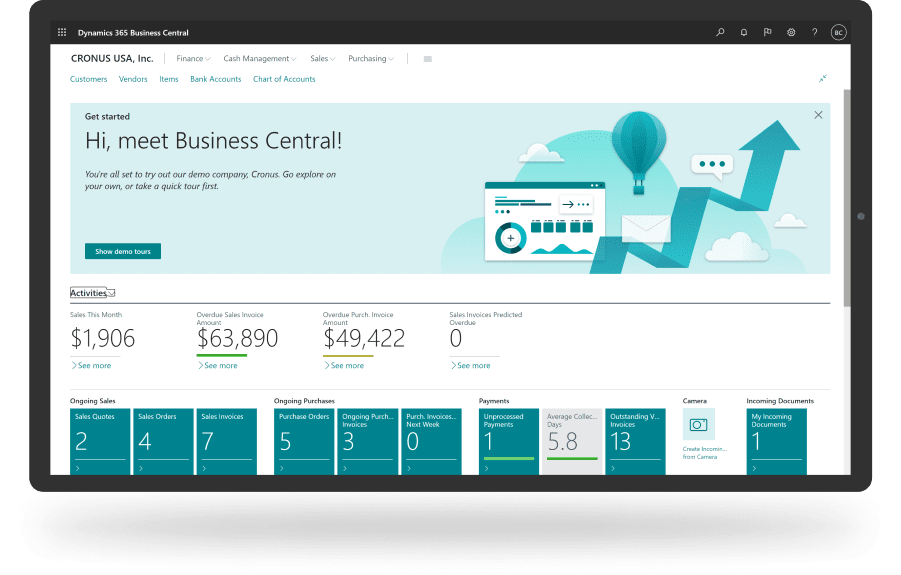
What Were the Business Challenges?
The company operated on an outdated, on-premises ERP system, Microsoft Dynamics NAV. The system once met basic business needs, but became inadequate across sales, marketing, and support due to limited flexibility, lack of integration capabilities, scalability constraints, and costly upgrades.
Challenges they were facing:
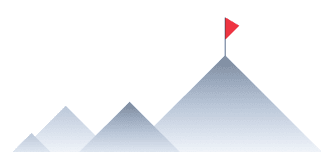
Disconnected Systems
Data Silos
Multiple non-integrated tools were used across different departments, leading to duplicate entries, inconsistent data, and no centralized customer database.
Manual Process Error
Prone Operations
They were managing leads and opportunities manually and sharing quotes via email, which caused delays, errors, and frequent miscommunication.
Sales Process
Bottlenecks
The company was struggling to track and store leads effectively, causing delayed proposals, limited sales pipeline visibility, and unstructured post-sales support.
No Centralized
Communication Workflow
The company was managing support via scattered emails and had no ticketing system, SLA tracking, or dashboard reporting, leading to missed queries and inconsistent service.
Integration
Gaps
Core M365 applications, like Outlook & SharePoint , and DocuSign weren’t connected with Dynamics Sales, causing slow document handling and disjointed collaboration across teams.
Unstructured
Proposal Tracking
There was no system to manage proposal timelines or approvals, leading to missed follow-ups, delays, and inconsistent communication with clients.
Lack of Visibility
and Reporting
They struggled with poor visibility in terms of sales performance, marketing campaign success, and customer service efficiency.

What Were They Looking For?
They aimed to incorporate their sales, marketing, finance, and customer service functionalities within the system. This was to improve productivity, avoid mistakes, and operate in a better and more data-driven environment. Their requirements included:
- Seamless Migration to SaaS: Seamless transition from NAV 2018 to Business Central for better operation and support their expansion.
- Reduced Errors: Automate repetitive tasks utilizing AI agents to minimize human errors, improve the accuracy of data, and streamline operations across sales, marketing, and finance operations.
- KPI Tracking and Insights: Report and analytics tools for business insights and tracking key performance indicators (KPIs) to make strong decisions and enhance the overall business strategy.
- Streamlined Sales/CRM Function: Implement Dynamics 365 Sales and integrate it with the ERP system to enhance the sales process by managing leads, opportunities, and accounts more effectively, streamlining communication and simplifying tracking.
- Sales Productivity: Automate as many manual tasks as possible to give their sales team the opportunity to spend their time focused on important selling activities, ultimately increasing revenue.
- Accurate Financial Management: Financial modules for accounting teams to access accurate accounting records in real-time to make accurate business decisions.
- Ease of Change for Employees: Create comfort for employees with one platform for consolidated operations, communication, and tasks that are easy to consume.
- Eliminate Duplication: Automate processes across email, ERP, CRM, and task management to eliminate duplication and create a more cohesive workflow. After integrating Business Central and D365 Sales, they aim to streamline operations and enhance customer satisfaction by efficiently fulfilling these requests.
Objectives
The goal was to modernize operations by integrating Dynamics 365 Business Central and Dynamics 365 Sales. With streamlined processes, improved data accuracy, and automation, productivity increased, and real-time reporting became dynamic and actionable:
Automate Sales Process and Lead Management: Reduced manual effort in the sales process and management of leads, limiting the number of manual errors and better follow-ups.
Improve Financial Accuracy and Reporting: Control real-time, accurate financial data to make informed decisions.
Improve Post-Sales Support: Automate case management, SLAs, and support dispatch so we improve response time and resolution time.
Improved Efficiency: Reduce manual operational procedures to reduce duplication of efforts and increase productivity.

Solution Implemented
To address the company’s business challenges and meet its key goals, we help them with NAV upgrade (NAV 2018 to BC) and implement Dynamics 365 Sales.
Key components of the solution include:
- Business Central Implementation: We helped the company upgrade from NAV 2018 to Dynamics 365 Business Central by implementing key modules for finance, inventory, procurement, warehouse, and sales & marketing. This helped automate financial processes, enhance inventory tracking, streamline purchasing, and integrate basic sales functions. This leads to improved operational efficiency, reduced errors, and better decision-making through accurate real-time data.
- D365 Sales Implementation: We deployed Dynamics 365 Sales to automate and optimize their sales processes. This included setting up lead and opportunity management, automatic lead assignment, quote creation, email campaigns, account/contact management, goal tracking, and post-sales support. The system improved follow-ups, reduced delays, and provided better visibility into sales performance.
- Integrations: We integrated Business Central with D365 Sales for synchronized financial and inventory data. Outlook integration enabled seamless email and calendar tracking. DocuSign was integrated for digital document signing, and SharePoint was connected for efficient document sharing and team collaboration. This created a fully connected ecosystem that eliminated silos and boosted productivity across departments. The solution implemented aimed to eliminate data silos, automate manual tasks, and provide real-time insights, ensuring a more efficient, data-driven environment across their business operations.
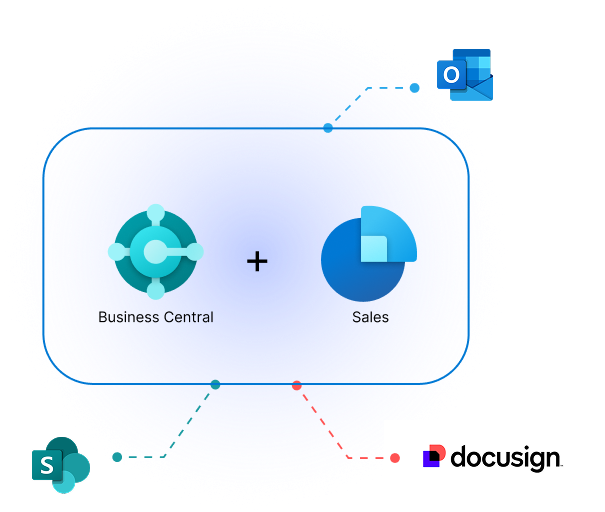
Benefits of Implementation
The Business Central implementation and the integration with D365 Sales provided several meaningful and tangible advantages for their business. Here are the key benefits:
Improved Operational Efficiency:
The automation and integration of these systems reduced the manual tasks, minimized errors, and freed up the salesperson's time to engage with clients.
Enhanced Data Accuracy and Reporting:
The real-time sync between financials and inventory along with powerful dashboards and reporting tools within Dynamics help them to get better insight.
Streamlined Communication and Collaboration:
By integrating Outlook, SharePoint, and DocuSign, it allowed for centralized communication, providing a collaborative space, and reduced service delays incurred from disorganized workflows.
Faster Sales Cycle:
The combined systems automated lead and opportunity tracking, assignment, and the management of proposals and quotes, which helped the sales team close deals faster while boosting conversion rates.
Improved Customer Service and Support:
With integrated SLAs, cases, and knowledge articles, the sales team could provide quicker and more consistent support, which increased customer satisfaction and loyalty.
Scalable and Flexible System:
The cloud-based SaaS setup offered a scalable foundation, allowing easy expansion and quick adaptation to changing business needs.
Case Highlight
The company previously struggled with duplicate data, slow sales cycles, and fragmented communication due to limitations in their legacy Dynamics NAV system. With Dynamics Square’s Dynamics 365 implementation, they centralized their operations, automated lead-to-quote workflows, and streamlined post-sales support.
Lead and Opportunity Management:
Automated lead tracking, ensuring timely follow-ups, reducing manual errors, and improving sales pipeline visibility for better decision-making.
Sales and Post-Sales Support:
Streamlined sales processes and case management, improving customer service efficiency with automated SLAs and faster issue resolution.
NAV to Business Central Migration:
The migration process was carefully executed by Dynamics Square to ensure data accuracy, business continuity, and minimal disruption.
Integrations and Automation:
Integrated Outlook, Docusign, SharePoint, and Business Central, enabling seamless communication, document management, and workflow automation across departments.
