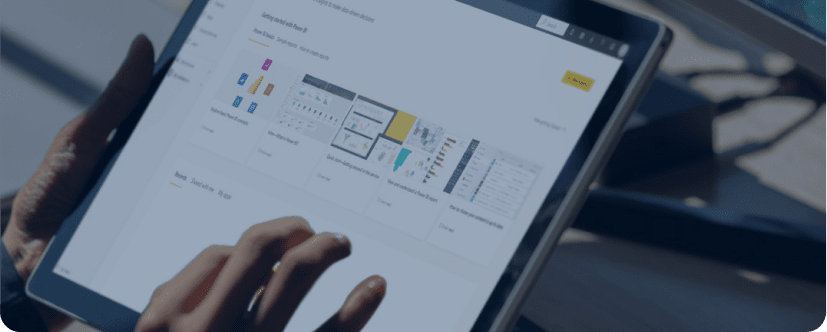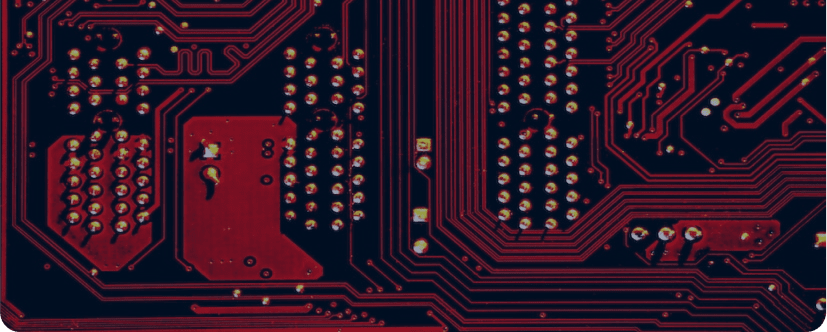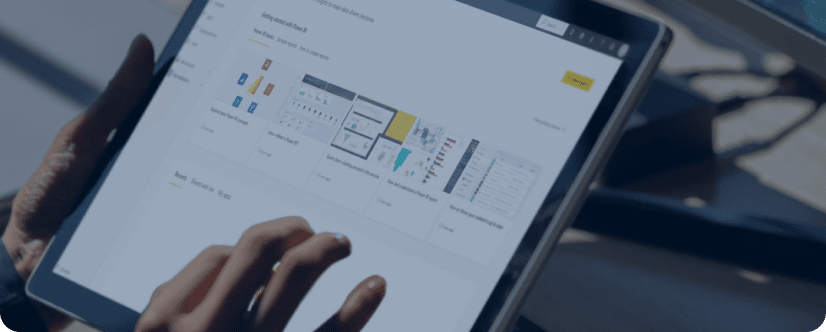Take charge of your data with MS Power BI
Data is valuable for business when used effectively. However, to produce valuable insights, you need to know how to use it. Microsoft Power BI can help you make the most of the data you produce daily, providing the tools to extract valuable insights and make informed decisions.
What Is Microsoft Power BI?
Power BI is a set of Business Intelligence tools that simplify the process of collecting, analyzing, visualizing, and integrating data for making data-driven decisions.
It's not just a digitalization move but a business transformation strategy. Power BI offers easy-to-use dashboards, interactive visualizations, and insightful reports.
Ready to transform your business with data-driven decisions? Try Microsoft Power BI and unlock the full potential of your data.
Simple & quick way to unlock data
Microsoft Power BI stands out from other business intelligence tools because it can handle the complex process of integrating data from multiple sources, extracting value from large amounts of information, and producing easy-to-understand reports.
With a trusted Microsoft Power BI Partner in Canada, you can streamline data analytics, make informed decisions in real-time, and access on-premises or cloud-based dashboards and reports.
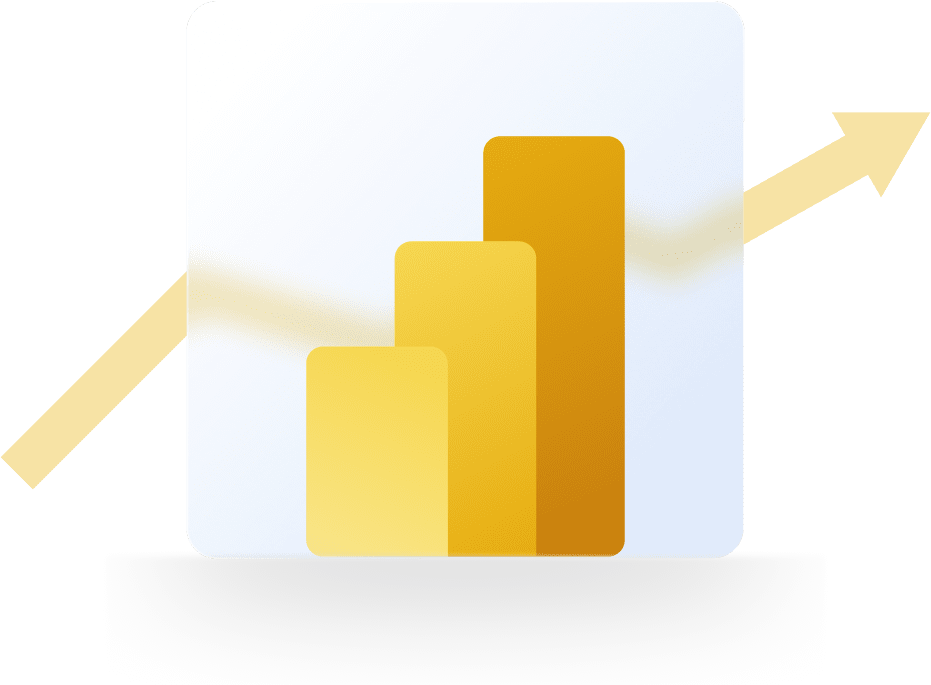
With Power BI, you can
Microsoft Power BI Capabilities
- Generate high-quality & visual reports through free to install Windows desktop BI app
- Build seamless data models through a UI as simple as that of Excel & Powerpoint
- Impress your board with compelling reports featuring multiple pages, Power BI visuals, buttons, and filters
- Drive your business remotely by accessing data through your mobile devices
- Gain a comprehensive view of your data analytics on live dashboards on the go
- Annotate reports & set alerts and push notifications via Power BI mobile app
- Distribute your visually attractive and informative reports easily
- Pack your reports with enterprise-grade details and enable create & edit features online
- Streamline collaboration by enabling your team to create reports using your data
- Share data visualisations easily with team for enhanced collaboration
- Let data guide your decision-making process by accessing visualizations on mobile
- Adjust permissions to share data visualizations and report to individuals outside the office
- Utilise advance functionalities like application lifecycle management, paginated reports, etc.
- Use visual cues to push your content from development through testing to production
- Access and share Power BI dashboard from mobile with Power BI mobile and also share reports on the go
- Leverage capabilities and features with embedded Power BI from within your applications
- Automate monitoring, management and deployment of analytics
- Take complete control of access and authorization to make changes in reports
- Create interactive reports with enterprise capabilities of SQL Server Reporting Services
- Allow and manage access to reports through a centralized dashboard
- Customise reports at scale with freeform drag-and-drop capabilities
- Generate high-quality & visual reports through free to install Windows desktop BI app
- Build seamless data models through a UI as simple as that of Excel & Powerpoint
- Impress your board with compelling reports featuring multiple pages, Power BI visuals, buttons, and filters
- Drive your business remotely by accessing data through your mobile devices
- Gain a comprehensive view of your data analytics on live dashboards on the go
- Annotate reports & set alerts and push notifications via Power BI mobile app
- Distribute your visually attractive and informative reports easily
- Pack your reports with enterprise-grade details and enable create & edit features online
- Streamline collaboration by enabling your team to create reports using your data
- Share data visualisations easily with team for enhanced collaboration
- Let data guide your decision-making process by accessing visualizations on mobile
- Adjust permissions to share data visualizations and report to individuals outside the office
- Utilise advance functionalities like application lifecycle management, paginated reports, etc.
- Use visual cues to push your content from development through testing to production
- Access and share Power BI dashboard from mobile with Power BI mobile and also share reports on the go
- Leverage capabilities and features with embedded Power BI from within your applications
- Automate monitoring, management and deployment of analytics
- Take complete control of access and authorization to make changes in reports
- Create interactive reports with enterprise capabilities of SQL Server Reporting Services
- Allow and manage access to reports through a centralized dashboard
- Customise reports at scale with freeform drag-and-drop capabilities
See how our clients' businesses thrive.
Dynamics 365 Case Stories
Do you want to watch Power BI in Action?
Discuss your business problems with our Power BI experts, we can reveal the best-in-class Power BI solution customized to your business.
Drive Success with Our Power BI Consulting Services
Tired of making decisions based on incomplete or unreliable information? It's time to take control of your data with Dynamics Square's Power BI Consulting Services. Say goodbye to guesswork and hello to a data-driven approach that enables you to derive key insights from multiple sources. Let Dynamics Square help you unlock the power of your data today.
Power BI Implementation
Supercharge your business strategy with data analysis, pattern modelling, and visual reporting with stress-free Power BI implementation. Kickstart your data-driven growth journey with a Power BI dashboard that includes bespoke functions and capabilities. Our team of Power BI Experts makes your business relevant in these competitive times with a solid BI roadmap.
Implement NowPower BI Migration
Microsoft Power BI makes data mining, analytics, and visualization easier than ever before. Maximize the value of your data with our expert migration services. We provide end-to-end support, from establishing a BI architecture to migrating from a legacy tool.
Migrate TodayPower BI Support
Our dedicated Power BI support team offers absolute support and maintenance around the clock at every stage of BI implementation and deployment. Our end-to-end training and support will ensure that your team is fully capable of data integration, modeling, analysing, and building stunning visuals.
Call For SupportDynamics Square - Your Perfect
Power BI Partner
We are a Microsoft Gold Partner and our core competent team is fully certified and is regularly updated
Our customer-first policy ensures that businesses derive maximum ROI with an optimized strategy and Power BI help
Our flexible Power BI pricing options give enterprises of all sizes to leverage the key benefits & capabilities of Power BI
155+
Microsoft Consultants
12+
Years of Expertise
7+
Global Presence
99%
Customer Satisfaction
Microsoft Power BI FAQs
Power BI is a suite of business analytics tools that enables you to visualize and share insights from your data. It allows you to easily connect to various data sources, create interactive reports, and share them across your organization. By leveraging Power BI, decision-makers can make better-informed choices based on real-time insights.
Power BI seamlessly integrates with various Microsoft products, such as Excel, Azure, and Dynamics 365. This allows for a more cohesive data analytics experience and helps in streamlining your organization's workflow.
Yes, Power BI supports a wide range of data sources, including SQL databases, cloud-based services, and on-premises data. It can connect to popular third-party services like Salesforce, Google Analytics, and more.
Power BI employs robust security measures to protect your data. These include data encryption, role-based access control, and compliance with GDPR and other industry regulations. You can also set up additional security measures like conditional access and data classification.
Yes, Power BI offers a flexible platform that allows you to create custom visuals using the Power BI Custom Visuals SDK. You can also import visuals created by the Power BI community or third-party vendors.
Power BI enables real-time data analysis by connecting to data streams and refreshing data in real-time. This allows decision-makers to access the most up-to-date information, facilitating timely and informed decisions.
Yes, Power BI supports collaboration through features like shared dashboards, reports, and data sets. You can also use Power BI Apps to package and distribute content to your team or the entire organization.
Power BI offers native apps for iOS, Android, and Windows devices. These apps enable you to access and interact with your dashboards and reports on the go, ensuring you're always informed.
Power BI provides tools to manage data access and usage across your organization. You can set up role-based access control, track usage, and set up data classification policies to ensure proper data governance.
Power BI offers a variety of pricing options tailored to different needs. Power BI Pro is a per-user subscription for individual users, while Power BI Premium provides dedicated cloud capacity and advanced features for organizations. There's also a free version called Power BI Desktop for individual use.