
Reduce Costs, Minimize Errors, and Maximize Efficiency
The inventory management module of Microsoft Dynamics 365 Business Central is specially designed to provide real-time visibility into different inventory levels. It lets businesses make informed decisions about purchasing and stocking, reducing access to inventory and minimizing stockout scenarios.
Leveraging the power of AI and BI, Business Central automates the manual inventory management process, ensuring accurate inventory records and fewer mistakes in the ordering and fulfillment process.
How Can Dynamics 365 Business Central Optimize Inventory Management Operations?
Microsoft Dynamics 365 Business Central for inventory management provides several benefits to businesses, making it more accurate and efficient.
Accurate Inventory Tracking
Track each product that enters and exits the warehouse, ensure optimal inventory levels, and fulfill orders, eliminating overstocking and understocking from the system.
Greater Productivity
Automate your inventory management process, optimize the pick-pack process, and reduce potential errors. It helps businesses focus on quality products while ensuring efficient production.
Reduces Operational Costs
Dynamics 365 Business Central helps you prevent overstocking, avoid backorders, spend less time fixing errors, and reduce employees’ wages.
Take Control of Your Inventory with Microsoft Dynamics 365 Business Central.
Ensure optimum stock quality, perform on-time deliveries, and get detailed product records with D365 BC.
Get a free consultation!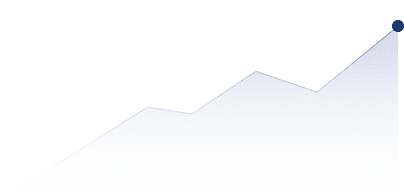
Unlocking Inventory Management Potential with Cutting-Edge Features
Microsoft Dynamics BC offers a wide range of capabilities for businesses to manage their inventory efficiently and reduce costs.
Item Master Management
Create a new listing of items, modify existing data, maintain vendor details, assign products to different locations, and maintain detailed information about inventory.
Bill of Materials
It allows you to plan material purchases, estimate costs, ensure sufficient raw material for manufacturing, minimize delays, and identify the cause of production failure.
Item Categorization
Help organize and classify materials based on various criteria to track and analyze procurement, production, sales, and inventory data separately.
Item Attributes
It enables users to add product specifications, such as color, size, and style, extend the search, filter catalogs, and create recommendations, helping to filter search results.
Item Catalogue
Simplify the procurement process, experience faster charge creation, manage and analyze an offering by creating a catalog item.
Inventory Counting
Help verify stock levels, identify errors, and ensure the accuracy of inventory records between physical stock and recorded amounts by performing physical counting.
Item Availability
Determine current existing stock levels, optimize sales numbers, calculate back orders, track cancellations, and reduce customer delivery times.
Inventory Transfer
Move physical inventory items from one warehouse location to another without any hassle to improve availability across sales, ensuring item availability and optimizing storage.
Want to get a 360-degree view of your entire inventory?
Get a customized Business Central implementation and revolutionize your business to meet modern business demands.
Contact a Inventory Management Expert Now!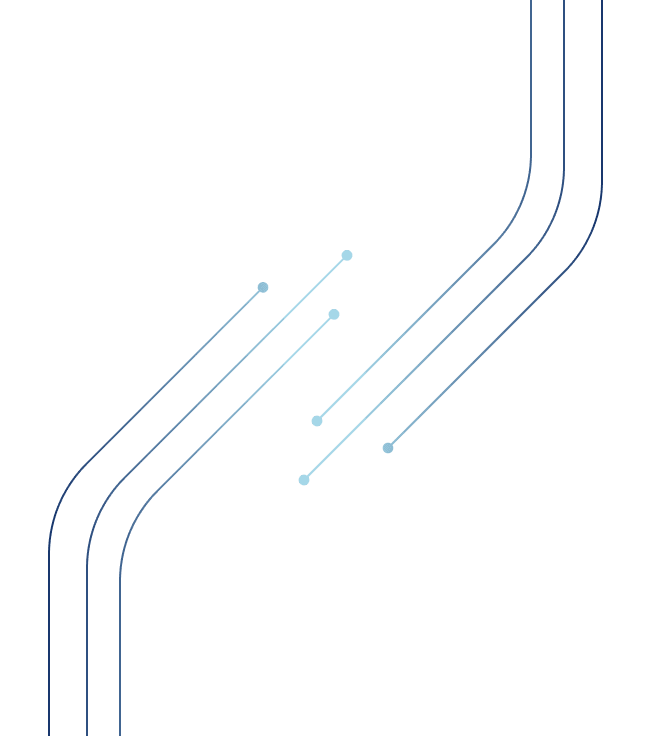
Are You Struggling with Overstocked Items and Stock Shortages?
Businesses often face challenges in knowing how much inventory is left in warehouses to fulfill demand and maximize space utilization. These result in a stock surplus or stockouts, improving inefficiencies and reducing revenue for your business.
Besides this, you might also be struggling to detect lost, damaged, or stolen items, as tracking each item manually is complex. Your resources might be wasted and lead to costly inaccuracies.
This is where D365 Business Central comes into play. Its implementation can allow tracking bulk-order items, getting low stock alerts, and automating processes to maximize efficiency.
Why Choose Dynamics Square to Streamline Inventory Management?
Dynamics Square is a leading Microsoft Solution partner in Vancouver, helping businesses with seamless and reliable D365 Business Central implementation. We are a team of 135+ Microsoft certified consultants and have delivered 350+ successful projects around the globe.
Seamless implementation
We tailor Business Central with our expert team to fulfill your unique business requirements, exceeding customer expectations and meeting market demands.
Team of Certified Dynamics 365 Experts
We are a team of over 135+ Microsoft-certified Dynamics 365 consultants. At Dynamics Square, the best industry minds are on your side to tackle any challenge and craft growth-oriented strategies.
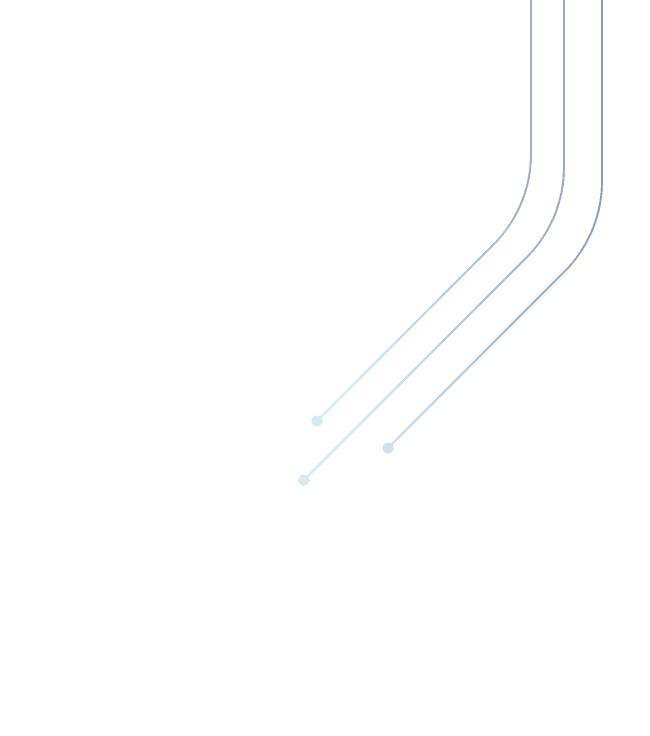
Adequate Resources Available
We have adequate resources and infrastructure to empower businesses of all sizes. With our robust Dynamics 365 Business Central support services, you can match your ambition to scale.
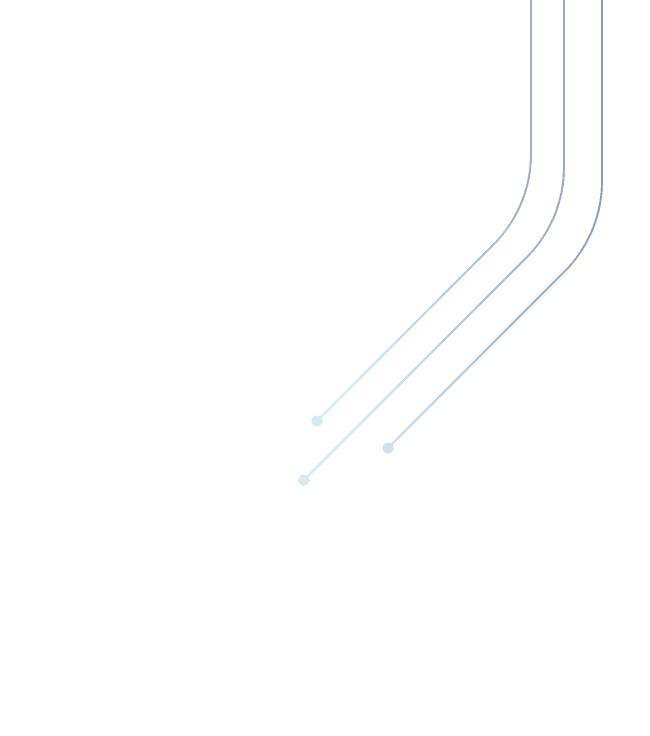
Hands-On Support
We offer on-site support for complex problems or interruptions to ensure your company gets back on track quickly and affordably.

