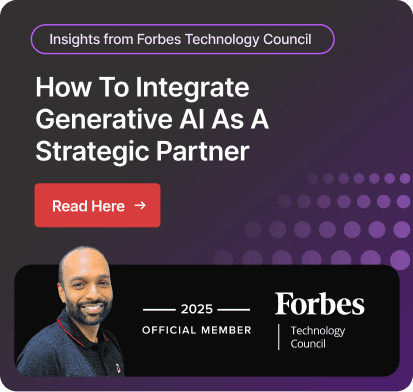Clean Start vs Upgrade: Nav Upgrade to Business Central Paths
The digital world is expanding across industries, and businesses demand more efficient, powerful, and scalable solutions to work more effectively. Over 160,000 businesses worldwide have relied on Microsoft Dynamics NAV to manage their finances, supply chains, and operations.
NAV, initially introduced as Navision, has become a trusted ERP for small to medium-sized enterprises. However, increasing demand for cloud solutions highlights limitations in NAV’s architecture. As Microsoft ends support for older versions, businesses must choose between migrating to Dynamics 365 Business Central or pursuing a clean start, which mandates us to compare Clean Start vs Upgrade.
Business Central is a cloud ERP designed for connected business operations, not merely an upgrade of NAV. It offers embedded AI features, Microsoft 365 integration, automated updates, and enhanced visibility in financial, sales, and service areas. According to Microsoft, companies migrating from NAV to Business Central experienced up to a 30% reduction in operational costs in the first year. Gartner reports that over 60% of midsize firms now prefer cloud ERP solutions, with Business Central leading among Microsoft-centric enterprises.
Yet, the transition isn’t a simple lift-and-shift. Businesses must decide between two core methods: an upgrade, which preserves historical data and existing configurations; or a clean start, which involves re-implementing the system with only essential master data, eliminating outdated code and redundant workflows.
In today’s article, we will aim to answer key questions about Clean Start vs. Upgrade so you can choose which approach is best for your business.
Table of Content
Clean Start vs Upgrade: Understanding the Migration Paths
What is Upgrade?
An upgrade path involves transitioning your existing Dynamics NAV system to Business Central while retaining historical data and configurations. This method is the ideal preference for businesses that wish to maintain continuity and minimize disruptions.
Key steps to implement upgrade:
Assessment: Evaluate your current NAV environment, including customizations and integrations.
Test Environment Setup: Create a test server with a backup of your NAV system.
Tool Installation: Install migration tools and perform code/object upgrades.
Customization Handling: Reproduce customizations into extensions and implement necessary add-ons.
Validation and Testing: Perform thorough testing and training sessions.
User Acceptance Testing (UAT): Makes sure end-users validate the system's functionality.
Go Live: Upgrade the live database and transition to Business Central.
What is Clean Start?
A Clean Start, or reimplementation, involves setting up a new Business Central environment and migrating only essential data. This approach is ideal for businesses looking to overhaul their processes and eliminate legacy inefficiencies.
Key steps to implement clean start:
Process Analysis: Analyze current business processes and identify technical gaps.
System Design: Design and configure the new system, including data migration strategies.
Development: Address any functional gaps and implement necessary add-ons.
Validation and Testing: Conduct comprehensive testing and training sessions.
User Acceptance Testing (UAT): Makes sure end-users validate the system's functionality.
Go Live: Upgrade the live database and transition to Business Central.
How does Business Central implementation benefit your business?
Business Central implementation provides multiple benefits, whether you choose a Clean Start or NAV upgrade. Let’s know all of them:
Work smartly with automated workflows and real-time insights.
Stay connected across departments with the smooth integration of tools like Excel, Teams, and Outlook.
Make better decisions using built-in analytics and dashboards.
Scale easily as per your business growth, without major disruption.
Strengthen security with regular updates and Microsoft’s cloud standards.
Ensure compliance with built-in support for industry and regional regulations.
Reduce overhead by eliminating outdated customizations and manual workarounds.
Business Central implementation is a practical step toward a more efficient, scalable, and secure ERP environment.
Challenges & Benefits of Implementing Clean Start vs Upgrade
We will look at the benefits and challenges of Clean Start vs Upgrade. At first, let’s focus on Upgrade.
Upgrade
Benefits:
Data Continuity: Retain historical data within Business Central.
Familiar Processes: Maintain existing workflows and procedures.
Shorter Timeline: Potentially quicker if your NAV system is relatively standard.
Challenges:
Customization Complexity: Customizations may not directly translate and might require redevelopment.
Missed Optimization Opportunities: Retaining old processes might prevent leveraging new BC features.
Now we will focus on the clean start.
Clean Start
Benefits:
Process Optimization: Opportunity to redesign and streamline business processes.
Modern Features: Utilize the latest functionalities of Business Central.
Reduced Data Clutter: Avoid migrating obsolete or redundant data.
Challenges:
Resource Intensive: Requires significant effort to re-evaluate and design new processes.
Historical Data Access: Historical data isn't directly available in Business Central but can be accessed via solutions like Azure Data Lake.
Clean Start vs Upgrade: Choosing the Right Path for NAV Upgrade
Comparison Table: Clean Start vs Upgrade
| Aspect | Upgrade | Clean Start |
|---|---|---|
| Data Migration | Full historical data | Essential master data only |
| Customizations | Retain and adapt existing | Redesign using Business Central's native features |
| Process Optimization | Limited | Extensive |
| Implementation Time | Shorter | Longer |
| User Training | Minimal | Extensive |
| System Performance | May carry legacy inefficiencies | Optimized for current needs |
| Cost | Potentially lower upfront | Investment in redesign and training |
Choosing the Right Path for Dynamics NAV Migration
The decision between an Upgrade and a Clean Start depends on various factors:
Current NAV Version: Older versions may benefit more from a Clean Start.
Customization Level: Extensive customizations might complicate an Upgrade.
Business Process Alignment: If existing processes are outdated, a Clean Start offers a chance for optimization.
Resource Availability: Consider the time and resources available for the migration.
The right choice, Clean Start vs Upgrade, depends on your business priorities, legacy complexity, budget, and long-term goals.
Consider Clean Start if:
- Your NAV instance is heavily customized with outdated or unused functionality.
- You want to improve or standardize business processes.
- Historical transactional data isn't vital for ongoing operations.
Choose Upgrade if:
- Your business needs complete access to past transactions for compliance or analytics.
- Your customizations are essential and well-optimized.
- You want a quicker transition with minimal process disruption.
Final Thoughts
Migrating from Microsoft Dynamics NAV to Dynamics 365 Business Central helps businesses modernize operations, reduce costs, and adhere to regulations. Whether you choose a Clean Start or NAV to Business Central upgrade, Business Central offers better scalability, real-time insights, and inbuilt Microsoft 365 integration.
The right upgrade path depends on your system’s complexity and business goals. For some, an upgrade preserves continuity. For others, a clean start enables process optimization. Either way, MS Dynamics 365 supports smarter workflows, better decisions, and long-term growth.
We can assess your Dynamics NAV to business central transition strategy and plan a smooth Dynamics 365 implementation that aligns with your future needs.
A Microsoft Dynamics Partner, Dynamics Square, we help businesses adopt & migrate from Dynamics NAV to Business Central. Whether you’re planning to upgrade while keeping your existing data or wish for a clean start, Contact Us today So, our team will assist you at each stage of Dynamics 365 Business Central migration to make the transition easy and impactful.
Let’s connect to discuss further.