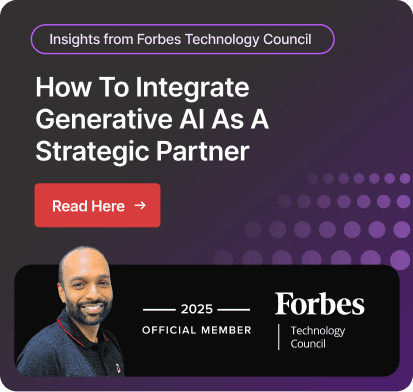Migrate Microsoft Dynamics AX to Dynamics 365 | 2025
Are you curious to learn why you should consider moving from Dynamics AX to Dynamics 365 or how to migrate your data without difficulties?
You’re not alone. Many companies face the same questions when their operational efficiency gets compromised due to slow systems. In this article, we will discuss the Dynamics AX to Dynamics 365 migration, explaining it step by step.
No matter if you are running a brick-and-mortar store or a large factory, having a system that is smart and helps manage finance, sales, and inventory is important.
Many companies in Canada, and particularly in Toronto, have chosen Microsoft Dynamics AX as their business solution.
However, technology is now developing to be quicker and smarter thanks to Microsoft for making significant advancements and bringing new business applications in the Dynamics 365 suite. If you haven’t switched from Dynamics AX yet, this might be the right time to migrate.
Businesses throughout Toronto, Vancouver, Ontario, and Canada at large are examining new ways to handle data, financial matters, and operations. Since Microsoft Dynamics AX is reaching the end of its lifecycle, companies can’t rely on it for the future. Digital transformation is essential for survival.
So, in this article, we explore all the information you need about Dynamics AX to Dynamics 365 migration. We will go over the basics, benefits, licenses required, and how long a project takes in terms of deployment.
To start, let’s learn about what exactly Microsoft Dynamics AX vs Dynamics 365 means.
Overview: Microsoft Dynamics AX and Dynamics 365
Microsoft Dynamics AX was designed for companies of medium and large sizes. It was a very capable on-premises ERP. Firms involved in manufacturing, finance, retail, and supply chain management were its prime clients. Large IT setups were needed for this approach, and it lacked the flexibility of today’s cloud-based solutions.
Speaking of Dynamics 365, it contains many different ERPs for different organizations, covering small businesses to large enterprises. In terms of choices that can potentially be a replacement for Dynamics AX, include:
- Dynamics 365 Business Central (for SMBs)
- Dynamics 365 Finance & Operations (for large enterprises)
Microsoft D365 Finance and Operations (or D365 F&O) is now split into two apps: Dynamics 365 Finance and Dynamics 365 Supply Chain.
Both cloud solutions cover the full range of features related to finance, supply chain, manufacturing, and day-to-day operations. Businesses can use these solutions in combination or individually based on their requirements.
- The D365 Finance app covers budgeting, forecasting, financial reporting, and a lot more processes that revolve around finance.
- The D365 Supply Chain Management app handles inventory, manufacturing, and logistics.
Microsoft Dynamics AX vs. Dynamics 365
|
Feature |
Dynamics AX |
Dynamics 365 Finance & Operations |
|
Deployment |
On-premises |
Cloud & Hybrid |
|
Updates |
Manual, periodic |
Automatic, continuous |
|
UI/UX |
Traditional, desktop-focused |
Modern, mobile-friendly |
|
Integration |
Limited |
Seamless with Microsoft ecosystem |
|
AI & Analytics |
Basic |
Copilot, embedded Power BI and AI insights |
|
Licensing Model |
Perpetual |
Subscription-based |
|
Customization |
Extensive, but complex |
Flexible through Power Platform |
Also Read: Dynamics AX vs Dynamics 365
Some are still wondering, "Why upgrade from AX 2012 to D365?" So, below are some points that give a perfect answer to clear your confusion.
Why Upgrade Dynamics AX to Dynamics 365
Microsoft officially ended mainstream support for Dynamics AX 2012 in October 2021, and extended support was wrapped up in 2023. This means no more updates, no new features, and increased cybersecurity risks.
To clearly understand the need, 'Why Migrate Dynamics AX to Dynamics 365?', consider the following:
- Cloud Advantages: Real-time data access, reduced IT maintenance, remote accessibility.
- Advanced Capabilities: AI automation, analytics, and machine learning are built in.
- Scalability: D365 grows with your business without huge infrastructure costs.
- Security: Microsoft’s cloud security is globally recognized and compliant.
Note: A Forrester study found that companies switching to Dynamics 365 Finance enjoyed a 60% increase in their productivity and a 30% savings on previous system expenses.
Now, let’s take a look at Dynamics AX to Dynamics 365 migration step by step:
Dynamics AX to Dynamics 365 Upgrade Steps
Check Your Current System
First, your support team will examine your existing system to understand its functions, strengths, and areas for improvement. With this, they can see what your business requires today and what it is likely to need moving forward.
Understand What Your Business Needs
Businesses all operate their own way. For this reason, we should figure out which parts need to be improved. Addressing these problems means you can improve how everything functions.
Develop an Upgrade Plan
When you have figured out the steps, list them out one by one in a plan. Note what’s working well, what needs improvement, the estimated timeline, required tools, and potential issues
Back Up Your Data
Before you start transferring to the new system, be sure to create a copy of your money info, settings, and private data. If anything fails, you won’t lose any essential data.
Execute the Implementation
It’s time to get started on the main part of your work. Your partner will take your organization to Dynamics 365. Let them do the main work but still help when they ask you to make sure all is well.
Test the Upgraded System
After the update has been installed, make sure everything is still operating correctly. Talk to your partner when you see something that needs fixing.
Train Your Team
Well done! Everything you need is now in place. Now, your staff will attend training so they can use the new tools quickly and work more effectively.
Note: Microsoft provides Lifecycle Services (LCS) to streamline your Dynamics AX upgrade journey.
Upgrade Paths: Choosing the Right Roadmap
Your path depends on the version of AX you’re currently using:
- AX 2012 R2/R3: Eligible for the data upgrade path. You can migrate your data directly into Dynamics 365.
- AX 2009 or earlier: Requires a re-implementation or fresh start due to architectural differences.
Most Canadian enterprises prefer starting fresh to clean up technical debt and outdated workflows. This is especially true in cities like Toronto, where industries evolve rapidly.
Note: For AX 2012 users, there’s a Microsoft-supported toolset to move historical data, security roles, and customizations efficiently.
Now, let’s explore the rewards you get after the Dynamics AX 2012 upgrade to Dynamics 365.
Migration Benefits
Here are some of the key benefits:
- Real-time Data Visibility: Make decisions faster with real-time dashboards.
- Lower Total Cost of Ownership: Cut infrastructure and maintenance costs.
- Mobility: Access your ERP from anywhere, anytime.
- Advanced Analytics: Built-in Power BI helps uncover insights quickly.
- Regular Updates: Stay ahead with Microsoft’s continuous innovations.
Licensing: What You Need to Know
Licensing for Dynamics 365 works differently compared to Dynamics AX.
Dynamics AX Licensing (Legacy Model)
Microsoft Dynamics AX, particularly the 2012 R3 version, was licensed on servers, and users were controlled by Subscriber Access Licenses.
Dynamics 365 Finance and Operations Licensing
With Dynamics 365, Microsoft made it possible for businesses to choose the system modules they require, use them in the cloud, and pay for only those they use.
Licensing Models
- Base and Attach Licenses: Users start with a Base license for their primary application (e.g., Finance) and can add Attach licenses for additional applications (e.g., Supply Chain Management) at a reduced cost.
Mid-size enterprises where roles span finance and supply chain tasks prefer attach licenses.
- Role-Based Licensing: Licenses are distributed so that users only can work with the functions they are meant to use.
License Types
- Full User License: Provides you with complete access to all tools included in the licensed app. You need at least 20 D365 Finance and Operations licenses. You can use this strategy with either the Finance or the Supply Chain Management app.
- Operations Activity License: Users can work with transactions and financial operations in Finance and Operations.
- Team Member License: Designed for those who just need to view data and use reporting features.
- Device License: Gives many users the ability to use a single device for Dynamics 365, which is useful in warehouses.
Note: Since Microsoft keeps updating its licensing terms, working with Dynamics Square helps you stay ahead of any issues.
Finance and Operations Pricing
Dynamics pricing varies based on modules, user roles, and country. In other words, Finance and Operations licensing is flexible and pay-as-you-go, making it cost-effective for Canadian businesses.
|
Product |
License Options |
Price |
|
Dynamics 365 Finance pricing |
Dynamics 365 Finance |
CAD $284.90/user/month |
|
Dynamics 365 Finance Premium |
CAD $407.00/user/month | |
|
Supply Chain Management Pricing |
Dynamics 365 Supply Chain Management |
CAD $284.90 /user/month |
|
Dynamics 365 Supply Chain Management Premium |
CAD $407.00 /user/month | |
|
Dynamics 365 Intelligent Order Management |
CAD $427.35/user/month |
Key Considerations
- Minimum License Requirements: Certain applications may have minimum user requirements (e.g., a minimum of 20 users for some base modules).
- Dual Use Rights: Dynamics 365 cloud licenses may grant rights to deploy equivalent on-premises solutions, providing flexibility in deployment options.
- Regular Audits: Conduct periodic reviews of user roles and license assignments to maintain compliance and optimize costs.
Project Timeline: What to Expect
Depending on the data and the number of customizations, an AX 2012 upgrade to Dynamics 365 is expected to take between 6 and 12 months.
|
Phase |
Duration |
|
Discovery & Planning |
4-6 weeks |
|
Development & Testing |
8-12 weeks |
|
Training & UAT |
4-6 weeks |
|
Go-Live & Hypercare |
2-4 weeks |
Dynamics Square: Your Trusted Migration Partner in Canada
We have discussed that moving from Dynamics AX to Dynamics 365 isn’t simply about updating the system. It changes the way your business is run. If you specialize in finance in Vancouver or supply chain in Toronto, this shift guarantees your ability to grow, move quickly, and keep up in the future.
Dynamics Square specializes in helping Canadian companies, especially those in Toronto, make the switch from Microsoft Dynamics AX to D365 Finance and Operations with ease. Our team makes sure your reimplementation or migration process goes smoothly.
Here’s what we offer:
- Free System Assessment & Licensing Consultation
- Custom Data Migration & Code Refactoring
- End-to-End Dynamics 365 Implementation & Support
- Local Experts with Global Experience
Contact Us Now for a personalized demo or directly reach out to the expert on +1 289 807 0740
People Also Ask:
Q1: What is the difference between AX 2012 and Dynamics 365?
Dynamics AX 2012 runs on-premises, while Dynamics 365 is cloud-based and comes with AI, analytics, and instant updates.
Q2: Is AX 2012 still supported?
No, Microsoft ended mainstream support of Dynamics AX 2012 R3 on October 12th, 2021, and also ended extended support on January 10th, 2023.
Q3: Why choose Dynamics 365?
For scalability, mobility, and modern business intelligence. It reduces costs and increases efficiency.
Q4: Why upgrade from AX 2012 to D365?
To stay supported, improve performance, and adopt modern tools for better business control.