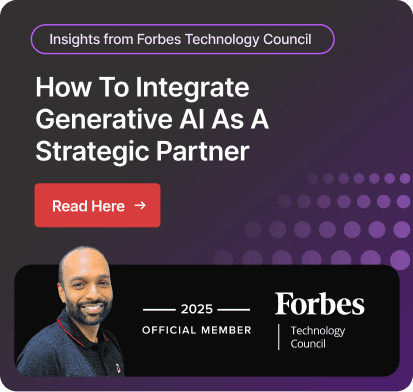Warehouse Scanning System: Types, Benefits and Components
As we know, technology evolves. In the supply chain world, the days of keeping paper records or manually entering data to track goods in warehouses are over.
Modern warehouse scanning systems are now essential for any business in Canada. These systems are a fusion of intelligent hardware, simple software, and real-time scanning so that every item is tracked from the entry stage in the warehouse until delivery.
Whether you operate a small warehouse in Toronto or a large distribution center nationwide, implementing a warehouse scanning solution alongside your warehouse management system (WMS) and ERP system will make operations quicker, more precise, and more economical.
To understand warehouse scanning solutions in detail, let’s dive into the article.
However, it's important to first grasp the fundamental concept, which will help you understand how the various components work together.
What is a warehouse scanning system?
A warehouse scanning system is a set of hardware, software, and processes that allow a warehouse to scan and track, verify, and manage items through scanning technologies. It means that, rather than manually writing down or typing all the movements of goods, the system scans item codes, locations, and status and updates a central system in real time.
Additionally, it eliminates human error, accelerates the process in the warehouse, and provides management with an overview of the location of all products at any given time.
To see how scanning fits into broader operations, let’s first talk about the system for warehouse management.
What is a warehouse management system?
A warehouse management system (WMS) is software that manages, oversees, and optimizes all the processes of the warehouse, including receiving goods, putting them away, storage, picking, packing, and shipping. It is integrated with scanning systems and ERP (Enterprise Resource Planning) systems.
WMS uses data provided by scanners (barcode or RFID) to update locations, inventory levels, and order statuses and create reports. This integration is important because once a warehouse employee has scanned an item, the system for warehouse management will automatically show that stock, location, or order change.
Furthermore, a WMS has the ability to enforce first-in, first-out (FIFO), batch control, replenishment, slotting optimization, and workload balancing logic.
Now that we have a clear understanding of scanning systems and WMS, let's explore their various types.
Types of Warehouse Scanning System
To design a suitable scanning system, you need to know what kinds you can use. Here are the common types of warehouse scanning software:
1. Barcode scanning
A barcode scanning system for a warehouse is the cheapest and most popular way. Simple barcodes contain a number or alphanumeric code. They are read by a handheld or fixed scanner. When workers scan items, the data is captured instantly, improving both accuracy and processing speed. A warehouse barcode system also helps allocate resources more efficiently, reduce manual errors, and increase overall worker productivity.
2. QR codes
These store larger amounts of data in two dimensions (grid). They can encode things such as part number, batch, expiry, etc. They can help where there is a lack of label space.
3. RFID (Radio Frequency Identification)
RFID tags are read without having to see them and can be read in large quantities. They are expensive but can scan faster, particularly with pallets or cases.
4. Mobile scanning
Modern systems will enable mobile gadgets or smartphone cameras to scan barcodes. For example, the camera can be used as a scanner when using the Microsoft Dynamics 365 Warehouse Management mobile app.
5. Wearables devices
There are warehouses that use wearable scanners, or even voice-controlled systems, where employees talk to a computer and verify the tasks on a verbal basis.
6. Fixed scanning stations
In high-volume zones, fixed scanners (on conveyors or overhead portals) automatically scan items as they pass by.
Note: All types have cost, speed, environment, and integration complexity advantages and disadvantages.
Key Functions of Warehouse Scanning Systems in Inventory Management
A warehouse is made up of inventory. Warehouse scanning solutions are important in the process of tracking, controlling, and optimizing inventory.
Here are key functions:
Receiving & check-in: When the items are received, they are scanned to document what arrived, how much, the lot/batch, and to allocate to storage.
Put-away/location assignment: Scanning assists in identifying the optimum storage slot and entering the information into the system; hence, it provides staff members with knowledge on the location of items.
Picking/order fulfillment: When the order is to be picked, scanners assist in locating the right items, verify picks, and minimize picking errors.
Cycle counts/audits: This option includes cycle counts in warehouses instead of full counts through closing them, and it involves scanning item movements in a particular area.
Restock/replenishment: The system has the ability to execute a restock when counts reach the threshold.
Shipping/outbound: The outgoing shipment is scanned to ensure that the right items are on the outgoing shipment.
Transfers/movements within warehouse: When items are moved (e.g., between zones), this is scanned to update their position.
Note: In this manner, the inventory can be seen in real time, and discrepancies are identified at the early stages.
Next, we will discuss the critical software elements that make up the scanning system on an end-to-end basis.
Key Software Components
Powerful warehouse scanning software will include the following components:
1. Mobile or handheld client app (scanner interface): This is the user interface that is used by the workers in the warehouse. It receives tasks, allows users to scan barcodes, records information, displays instructions, etc.
2. Middleware/mobile data collection (MDC): This layer serves as an interface between the scanning devices and the core system (WMS/ERP). It formats the data properly and handles connection, retries, buffering, etc.
3. Warehouse management system (WMS) module or core: It processes scan events, inventory updates, task allocation, workflow management, etc.
4. Database/master data system: This contains item master, bin locations, SKU, lot/batch, movement records, and audit trail.
5. Integration of ERP/supply chain/finance: The scanning system can also be connected to the ERP, as inventory and financial impact are two aspects that cannot be separated. This makes sure that inventory is reported to accounting, procurement, and order management.
6. Reporting, dashboards & analytics: Significant dashboards allow the managers to track KPIs (error rates, throughput, turns, utilization).
7. Configuration & rules engine: This component clarifies business logic, such as workflow, scanning validation rules, thresholds, and alerts.
8. Security, access control, and audit logging: To make sure that only the authorized users scan definite zones and to trace how and when something was done.
Note: A perfect warehouse scanning system brings all key components together so tasks flow smoothly from scanning to reporting. Furthermore, modern systems also integrate tightly with finance and supply chain tools for end-to-end visibility. Solutions such as Business Central with Tasklet Mobile WMS are strong examples that follow this complete, connected approach.
Benefits of Warehouse Scanning System
1. Accuracy & reduced errors
There are miscounts, wrong shipments, and misplaced items caused by manual data entry. The scanning drastically reduces errors through the automation of validation.
2. Speed & productivity
Employees do not write or type but scan. Activities such as receiving, picking, and auditing are done more quickly.
3. Real-time visibility
Since the data is updated in real time (or close to real time), the management can observe real-time inventory levels and movement at each zone.
4. Cost savings
Less manual rework, fewer errors, lower labor costs, and less shrinkage.
5. Scalability
The system is scalable (even with more scanners and more sites) since the volume of the warehouse increases without linear overhead.
6. Integration with ERP supply chain
Since the scanning system is an integrated one, there are no data silos. Inventory throughout your business remains steady.
7. Optimized space & labor
You can use analytics to optimize slotting (where to locate items), rearrange floor plans, balance workloads, and minimize the time spent on travel.
Note: In the Canadian operations or Toronto warehouses, these benefits are directly convertible to the competitive advantage, i.e., lower cost per order, improved throughput, and tight control over inventory at multiple locations.
Conclusion
As we discussed, warehouse scanning systems have become an integral part of efficient and modern warehouse operations. These systems are essential for keeping inventory accurate and making the supply chain flexible, as they help collect data properly to work with WMS and ERP software.
At Dynamics Square, we assist companies in Canada in designing and implementing warehouse scanning solutions that are seamlessly integrated with warehouse management system modules within Microsoft Dynamics 365. We have experience in ERP and manufacturing, supply chain management software, and full end-to-end ERP system implementation, which means that you receive a complete solution and not just scanning.
Do you want to integrate warehouse scanning systems with Microsoft Dynamics?
Call us at +1 778 381 5388 or you can mail us at info@dynamicssquare.ca and let us customize a solution to your needs.
People Also Ask:
What happens after the warehouse scans an item for UPS?
When an item is scanned in a warehouse, the Warehouse Management System (WMS) is updated in real time. The procedure usually includes:
- Confirmation of receipt, movement, or shipment.
- Automatic inventory adjustment.
- Real-time status updates for order tracking
- Synchronization with ERP or shipping carriers (like UPS/FedEx) if integrated.
What are the three types of WMS?
The Warehouse Management Systems (WMS) commonly deployed in Canada and throughout the world are of three main types:
- Standalone WMS
- Integrated ERP and SCM-based WMS
- Cloud-Based or SaaS WMS
What is the most popular WMS?
Dynamics 365 Supply Chain Management is one of the most widely used WMS solutions globally and in Canada due to the tight integration with ERP systems, warehouse scanning solutions, and inventory management software.
What are the four inventory management systems?
There are four primary inventory management software that are usually combined with warehouse scanning systems, and they are:
- Periodic Inventory System
- Perpetual Inventory System
- Just-in-Time (JIT) Inventory
- ABC Inventory System