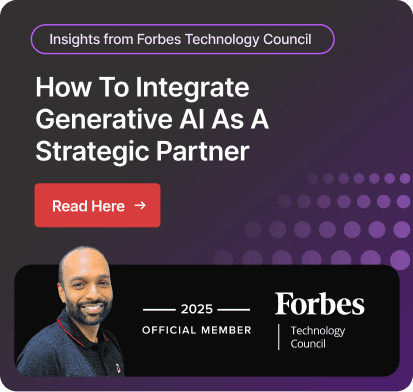Advanced Warehouse Management in D365 | Brief Overview
In the vast and diverse segment of Canadian commerce, from the bustling logistics hubs of Toronto and Vancouver to the remote supply routes of the Yukon, efficient warehouse management is more than a competitive edge; it's a necessity. As Canadian businesses experience rising customer expectations, complex regulatory environments, and the challenges of a geographically expansive market, Microsoft Dynamics 365 emerges as a transformative force.
Advanced Warehouse Management in D365 offers a robust, scalable solution tailored to meet the unique demands of Canadian industries, including retail, manufacturing, and distribution. With features that support bilingual operations, compliance with Canadian tax and trade regulations, and seamless integration with local carriers and customs systems, D365 empowers organizations to streamline operations, reduce costs, and enhance customer satisfaction.
This article explores how Canadian enterprises can utilize the full potential of D365 advanced warehouse capabilities to future-proof their supply chains and grow in an increasingly digital economy. We will discuss the role of D365 Supply Chain Management in addressing the intricacies of warehouse management.
Before we explore the role of Dynamics 365 Supply Chain in tackling the core issues of modern logistics, let’s get to know about this ERP system.
Table of Content
Understanding Warehouse Management in Dynamics 365
Warehouse Management in Dynamics 365 Supply Chain Management is a comprehensive module designed to optimize and automate the movement, storage, and tracking of inventory within a warehouse. It supports both basic and advanced warehouse operations, making it suitable for businesses of all sizes.
Advanced Warehouse Management (AWM) in D365
Advanced Warehouse Management in Microsoft Dynamics 365 Supply Chain Management is a robust module designed to optimize and automate complex warehouse operations. It provides tools for managing inventory with a great accuracy, supporting features like mobile device integration, real-time inventory tracking, wave and batch processing, and advanced picking and put-away strategies. This module is ideal for businesses with large-scale or multi-site warehouse operations that require detailed control over storage, movement and tracking of goods.
Whether you're managing a distribution center in Toronto or running operations across multiple provinces in Canada, D365 advanced warehouse management provides the tools needed to scale efficiently and meet local compliance standards.
Organizations operating high-volume facilities or managing multiple warehouses across regions like Toronto and Western Canada benefit significantly from Advanced Warehouse Management in D365, which provides end-to-end visibility and control.
Key features of AWM in Dynamics 365 SCM:
Real-time Inventory Visibility
Provides accurate, real-time data on inventory levels, helping to manage stock efficiently.
Optimized Picking Routes
Reduces the time spent on order fulfillment tasks by optimizing picking routes.
Wave and Load Management
Allows for the grouping of work into waves and loads, streamlining picking and transportation processes.
Location Directives
Guides the placement and picking of items within the warehouse, ensuring efficient inventory movements.
Advanced Counting Capabilities
Supports various counting methods to maintain inventory accuracy.
Barcode Scanning Support
Integrates with next-generation barcode scanners for efficient item tracking.
Quality Control Integration
Fully integrates quality control processes to ensure product standards are met.
Business Intelligence Integration
Provides data insights through integration with Power BI.
Manual and Automatic Inventory Movement
Supports both manual and automated inventory movements to enhance operational efficiency.
Cluster Picking and Cross Docking
Facilitates efficient picking and cross docking processes to streamline operations.
In brief, Advanced Warehouse Management in D365 offers a robust, scalable solution tailored to meet the unique demands of Canadian industries. As more businesses across Toronto and Canada turn to digital transformation, Advanced Warehouse Management becomes a critical tool for building resilient supply chains.
How can D365 Advanced Warehouse Management (AWM) resolve complex warehouse challenges?
Warehouses face several complex challenges that can impact efficiency and productivity. Here are some common challenges and how D365 Advanced Warehouse Management (AWM) can help resolve them:
1. Inventory Shrinkage Due to Theft and Damage
Challenge: Inventory shrinkage, particularly due to theft and damage, can erode profit margins significantly.
Solution: Dynamics 365 AWM offers advanced surveillance systems and AI-powered analytics to detect unusual patterns of employee behavior. Regular audits and secure areas for high-value items, along with stringent access controls, help mitigate these issues.
2. Inconsistent Order Fulfillment Accuracy
Challenge: Mistakes in picking, packing, and shipping orders can lead to high return rates, customer dissatisfaction, and lost sales.
Solution: Dynamics 365 AWM utilizes pick-to-light or voice-directed picking systems that guide workers to the exact location and quantity of items, reducing errors and improving order accuracy.
3. Bottlenecks in Receiving and Put away Processes
Challenge: Delays in receiving and put away processes can create bottlenecks, leading to congestion at docks, delayed order processing, and increased labor costs.
Solution: Dynamics 365 AWM optimizes wave and workload planning, ensuring efficient allocation of tasks and minimizing travel time. This helps streamline receiving and put away processes.
4. Poor Layout Design
Challenge: A poorly designed layout can lead to inefficient use of space, congestion, and safety hazards.
Solution: Dynamics 365 AWM provides tools for optimizing warehouse layout, ensuring efficient use of space and smooth flow of operations.
5. Inaccurate Inventory Management
Challenge: Effective inventory management is crucial for a warehouse to function efficiently.
Solution: Dynamics 365 AWM offers real-time inventory visibility, advanced counting capabilities, and automated replenishment processes to maintain optimal stock levels and prevent stock outs or overstocks.
6. Inadequate Staffing
Challenge: Managing labor efficiently is a significant challenge, especially during peak seasons.
Solution: Dynamics 365 AWM includes features for workforce management, helping to optimize labor allocation and improve productivity.
7. Safety Hazards
Challenge: Ensuring safety within the warehouse is critical to prevent accidents and injuries.
Solution: Dynamics 365 AWM integrates safety protocols and provides real-time monitoring to ensure compliance and reduce risks.
8. Inefficient Warehouse Technology
Challenge: Outdated technology can hinder warehouse operations and lead to inefficiencies.
Solution: Dynamics 365 AWM supports next-generation barcode scanners, mobile interfaces, and wearable technology to enhance operational efficiency.
Businesses in Toronto and across Canada can particularly benefit from these capabilities, where high-value goods and high shipping volumes demand precise control and security.
By addressing these challenges, Dynamics 365 AWM helps warehouses operate more efficiently, accurately, and safely, ultimately improving overall productivity and customer satisfaction.
WMS: Key Features and Benefits
In Dynamics 365, WMS stands for Warehouse Management System. It’s a powerful module within Dynamics 365 Supply Chain Management that helps businesses manage and optimize their warehouse operations.
Key Features of WMS in Dynamics 365:
Inventory Management:
- Real-time tracking of inventory levels.
- Support for multiple warehouses and locations.
- Advanced inventory dimensions like batch and serial numbers.
Inbound and Outbound Operations:
- Streamlined receiving and put-away processes.
- Efficient picking, packing, and shipping workflows.
Mobile Device Integration:
- Use of handheld devices for scanning barcodes and executing warehouse tasks.
- Real-time updates to the system from the warehouse floor.
Wave and Work Management:
- Grouping of orders into waves for efficient processing.
- Automated work creation and task assignment.
Location and Zone Management:
- Define zones, aisles, racks, and bins.
- Optimize storage and picking strategies.
Cycle Counting and Audits:
- Support for scheduled and ad-hoc cycle counts.
- Helps maintain inventory accuracy without full physical counts.
Integration with Other Modules:
- Seamless integration with Sales, Purchasing, Production, and Transportation Management.
Warehouse Management System in Dynamics 365 Business Central
A Warehouse Management System (WMS) in Dynamics 365 Business Central is a set of features designed to help businesses efficiently manage their warehouse operations. It provides tools to control the movement and storage of inventory within a warehouse and supports processes like receiving, picking, shipping, and inventory counting.
Key Features of WMS in Business Central:
1. Bin Management:
- Organize your warehouse into bins (specific storage locations).
- Track inventory at the bin level for better accuracy.
2. Directed Put-away and Pick:
- Automate suggestions for where to store incoming items and from where to pick items for orders.
- Helps optimize warehouse space and reduce picking time.
3. Warehouse Receipts and Shipments:
- Separate warehouse operations from order processing.
- Allows warehouse staff to manage receipts and shipments independently of sales and purchase orders.
4. Inventory Movements:
- Move items between bins or locations within the warehouse.
- Record and track these movements for better inventory control.
5. Cycle Counting:
- Perform regular inventory counts without disrupting operations.
- Helps maintain inventory accuracy and reduce shrinkage.
6. Warehouse Worksheets:
- Use worksheets to plan and execute warehouse tasks like picking, put-away, and movement.
7. Integration with Other Modules:
- Seamlessly integrates with sales, purchasing, and production modules.
- Ensures real-time inventory updates and streamlined operations.
Advanced Warehouse Management in Business Central
Advanced Warehouse in Business Central refers to a set of features designed to handle complex warehouse operations with greater control, automation, and efficiency. It builds on the basic inventory and warehouse features by introducing more structured and rule-based processes.
Here is a detailed comparison chart highlighting the differences between Advanced Warehouse Management in Business Central and Dynamics 365 SCM?
Key Differences at a Glance
| Feature | Business Central | D365 SCM |
|---|---|---|
| Bin Management | Supports fixed and floating bins | Advanced bin management with location directives |
| Directed Pick/Put-Away | Automates movement based on rules | Complex algorithms for optimized movement |
| Mobile Device Integration | Barcode scanning and mobile workflows | Comprehensive mobile device integration |
| Scalability | Suitable for small to medium-sized businesses | Highly scalable for large enterprises |
| Industry Suitability | General business, retail, light manufacturing | Manufacturing, logistics, distribution, retail |
Different aspects of Warehouse Management in Dynamics 365 Supply Chain Management
Overview of Warehouse Management in Dynamics 365 Supply Chain Management
Warehouse Management in Dynamics 365 Supply Chain Management (D365 SCM) helps businesses run their warehouse operations more efficiently. It supports everything from setting up the warehouse to receiving goods, shipping orders, tracking inventory, and even integrating with mobile apps and analytics tools.
Also Read: ERP Supply Chain
Here’s an easy-to-follow breakdown of its main features:
1. Setting Up the Warehouse
Warehouse structure: You can define multiple warehouses, each with its own layout, zones, and storage locations.
Location types: Set up different types of locations like picking, bulk storage, or staging areas.
Storage rules: Use location profiles to control how and where items are stored (e.g., allow mixed items, set limits).
Real-world layout: Create realistic layouts using zones and aisles to guide movement and improve efficiency.
2. Receiving Goods (Inbound Operations)
Registering items: Receive products using purchase orders, transfer orders, or shipping notices.
Put-away process: Use mobile devices to guide where items should be stored.
Quality checks: Automatically trigger inspections based on item type or vendor.
Quarantine: Hold items for further review before they go into regular stock.
3. Shipping Orders (Outbound Operations)
Wave management: Group orders into "waves" to handle multiple picks at once.
Picking strategies: Support different picking methods like batch, cluster, or zone picking.
Packing and shipping: Pack items using specialized stations and prepare shipments using load planning tools.
Transport integration: Works with transportation management to coordinate shipping.
4. Managing Inventory
Inventory status: Track stock as available, damaged, blocked, etc.
Cycle counting: Count inventory regularly without stopping operations.
Adjustments: Quickly update inventory levels using mobile devices or system rules.
5. Mobile Device Support
Warehouse App (Android/iOS): Use barcode scanning for tasks like picking, counting, and put-away.
Custom workflows: Build mobile workflows tailored to specific tasks or roles in the warehouse.
6. Advanced Features
Work and location rules: Define how tasks are created and where they happen in the warehouse.
Replenishment: Automatically restock picking areas when items run low.
License plate tracking: Track pallets or containers with unique IDs.
Wave templates: Set up rules for automatically releasing work to the warehouse.
7. Reporting and Analytics
Power BI dashboards: Get real-time views of inventory, order accuracy, and warehouse performance.
Built-in reports: Track KPIs like pick accuracy, on-time shipments, and space usage.
8. Integration and Customization
Transportation Management (TMS): Plan and execute shipments directly from the system.
IoT support: Optional tools to track conditions (like temperature) or automate restocking.
Power Platform: Use tools like Power Automate or Power Apps to customize workflows and alerts.
9. Compliance and Documentation
Label printing: Automatically print labels for shipments, storage, and tracking.
Audit history: Keep detailed records for quality checks and compliance reviews.
EDI (Electronic Data Interchange): Communicate with vendors and customers using standardized digital documents.
Warehouse Management in D365 SCM provides everything you need to manage complex warehouse operations, from receiving and storing goods to shipping and reporting all supported by automation, mobile tools, and smart integrations.
Levels of Warehouse Complexity
Business Central supports different levels of warehouse complexity, from basic inventory management to advanced warehouse configurations. You can configure it based on your business needs, such as:
- Basic warehousing: Simple inventory tracking without bins.
- Intermediate warehousing: Bin-level tracking with manual processes.
- Advanced warehousing: Full WMS with directed put-away and pick, warehouse documents, and automation.
Ready to Optimize Your Warehouse Operations
Advanced Warehouse Management in Supply Chain Management and Business Central isn’t just a digital upgrade rather it’s a strategic move toward greater efficiency, visibility, and control across your entire supply chain.
Many Canadian companies are discovering that the true value of WMS is unlocked through Advanced Warehouse Management in D365, which combines automation, real-time data, and intelligent insights to support dynamic fulfillment operations.
At Dynamics Square Canada, based in Toronto, we specialize in seamless implementation and tailored deployment of Microsoft Dynamics solutions. Whether you're looking to adopt D365 advanced warehouse management or optimize your existing warehouse management in D365 environment, we deliver end-to-end services tailored to Canadian market needs.
Whether you're looking to transform warehouse workflows, improve inventory accuracy, or implement a full Advanced Warehouse Management solution tailored for your business, our expert team is available for help.
We provide end-to-end support and service regarding Dynamics 365 implementation while analyzing your business needs.
Let’s bring your warehouse into the future.
Contact us today to learn how Dynamics 365 SCM and Business Central can work for your business from initial assessment to go-live support.
If you need any help, don't hesitate to reach out to us. You can give us a call at +1 289 807 0740 or send us an email at info@dynamicssquare.ca
Whether you're looking to transform warehouse workflows, improve inventory accuracy, or implement a full Advanced Warehouse Management solution tailored for your business, our expert team is here to help.
People Also Ask:
1. What advanced features in Dynamics 365 can optimize warehouse layout and picking strategies?
Dynamics 365 offers several advanced tools to optimize warehouse layout and picking:
Location Directives: Define rules for optimal storage and picking locations based on item type, volume, or zone.
Work Templates: Automate task creation for picking, packing, and put-away processes.
Zone and Cluster Picking: Group items by zones or clusters to minimize travel time and increase picking efficiency.
Wave Templates: Customize how orders are grouped and released for picking.
ABC Classification: Prioritize high-frequency items for placement in easily accessible locations.
2. How does wave and batch processing improve order fulfillment speed and accuracy?
Wave Processing: Groups multiple orders into a single wave for batch picking, reducing redundant trips and improving throughput.
Batch Processing: Allows similar tasks (e.g., picking or packing) to be executed together, streamlining workflows.
Automated Work Creation: Reduces manual planning and ensures timely task execution.
Real-Time Updates: Ensures workers always have the latest task data, reducing errors and delays.
Together, these methods increase order accuracy, reduce fulfillment time, and optimize labor usage.
3. What role does machine learning play in forecasting inventory needs in Dynamics 365?
Machine learning in Dynamics 365 enhances inventory forecasting by:
Demand Forecasting: Uses historical sales, seasonality, and trends to predict future demand.
AI-Driven Replenishment: Suggests optimal reorder points and quantities to avoid stock outs or overstocking.
Anomaly Detection: Identifies unusual patterns in inventory movement or demand.
What-If Analysis: Simulates different scenarios to support strategic planning.
These capabilities help businesses make smarter, data-driven inventory decisions.
4. What is D365 Advanced Warehouse Management?
Advanced Warehouse Management in Dynamics 365 Supply Chain Management is a robust module designed for complex warehouse operations. It supports:
- Real-time inventory tracking
- Mobile device integration
- Advanced picking/put-away strategies
- Wave and batch processing
- Zone and location management
It’s ideal for businesses with high-volume, multi-site, or regulated warehouse environments.
5. What are the 5 Essential Warehouse Management Processes?
The five core processes in warehouse management are:
1. Receiving – Accepting and verifying incoming goods.
2. Put-away – Moving goods to optimal storage locations.
3. Picking – Retrieving items to fulfill orders.
4. Packing – Preparing items for shipment.
5. Shipping – Dispatching goods to customers or other locations.
6. What is the Difference Between Warehouse and Advanced Warehousing?
Basic Warehousing vs. Advanced Warehousing
| Feature | Basic Warehousing | Advanced Warehousing |
|---|---|---|
| Complexity | Simple operations | Complex, high-volume operations |
| Mobile Device Support | Limited | Full mobile workflows |
| Picking Strategies | Manual | Wave, batch, cluster picking |
| Location Management | Basic | Multi-zone, directed put-away |
| Work Templates | Not available | Fully configurable |
Advanced warehousing is more configurable and suited for larger or more complex operations.
7. What Are the Four Types of WMS?
The four common types of Warehouse Management Systems are:
1. Standalone WMS – Focused solely on warehouse functions.
2. ERP-Integrated WMS – Part of a broader ERP system (like Dynamics 365).
3. Cloud-Based WMS – Hosted on the cloud, offering scalability and remote access.
4. On-Premise WMS – Installed locally, offering more control but less flexibility.
8. What is Manufacturing in Business Central?
In Dynamics 365 Business Central, the Manufacturing module supports:
- Production orders
- Bill of Materials (BOM)
- Routing and capacity planning
- Demand forecasting
- Inventory and cost tracking
Also Read: Business Central for Manufacturing
It’s designed for small to mid-sized manufacturers needing integrated production and financial management.
9. Is Microsoft Dynamics Good for Manufacturing?
Yes, Microsoft Dynamics (365 Supply Chain Management and Business Central) is highly effective for manufacturing. It offers:
- End-to-end visibility from planning to production
- Real-time inventory and shop floor control
- Integration with finance, sales, and procurement
- Support for discrete, process, and lean manufacturing
It’s scalable, cloud-ready, and suitable for both small and large manufacturers.
10. What is the difference between Inventory Management System and Warehouse Management System?
Inventory Management System (IMS) focuses on tracking and managing stock levels, orders, sales, and deliveries across multiple locations or channels.
Warehouse Management System (WMS) is more detailed and operational, managing the physical storage, movement, and handling of goods within a warehouse.
In short: IMS = what and how much you have, WMS = where and how it's stored and moved.
11. What are the benefits of Dynamics 365 SCM Warehouse Management?
Benefits of D365 SCM Warehouse Management
- End-to-end visibility and control over inventory and warehouse operations.
- Real-time data flow with mobile and IoT integration.
- Reduced operational costs through automation and process optimization.
Flexible, scalable setup suitable for simple to advanced warehouse environments.
.jpg)