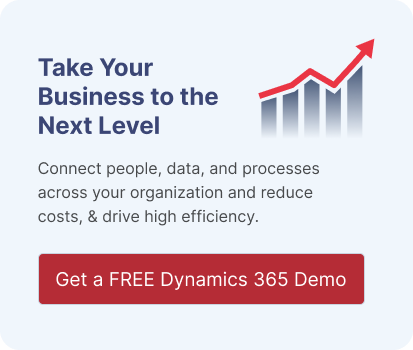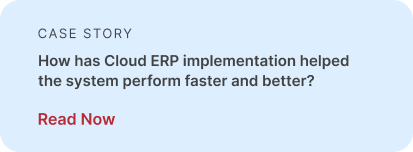Dynamics 365 Business Central Implementation Step by Step 2024
Microsoft Dynamics 365 Business Central is a cloud-based ERP solution for small and medium-sized businesses. It is an all-in-one business management solution that is tailor-made for all your business needs.
All businesses are unique in their dealings and nature and so Business Central has been designed to suit different business landscapes. The industry-specific software solution includes customized modules to fit all sorts of industry needs.
Business Central is suitable for a wide range of industries such as manufacturing, retail & wholesale, professional services, finance, accounting, distribution, logistics, nonprofit organizations, healthcare, construction, real estate, hospitality, tourism, and education.
Microsoft Dynamics 365 Business Central is an all-encompassing ERP software and business solution that can help businesses streamline their entire operations and pave the way for growth by attaining desired outcomes. However, it is crucial to put proper planning in place for an effective Dynamics 365 Business Central implementation.
If you are planning to set up Business Central, then this article will help you with all the relevant points to make your implementation process smooth and successful.
Table of Content
Can I Implement Business Central Myself?
You can implement Business Central yourself by leveraging the Central Setup feature of the software, which is a self-guided methodology.
You can install standalone modules that can perfectly align with your specific business needs. Another way of installing Business Central can be choosing the required options to implement only the components of your needs.
Keep in mind that the successful implementation of the Business Central depends on some key factors such as the understanding of the unique needs of the organization, right Business Central implementation partner, proper data migration from the existing system to the new system, etc.
What are the Components of Business Central?
The Business Central deployment comprises three key components, including SQL, Database Business Central Server, and Web Server. Apart from these three core components, there are two additional components, including Business Central App and Web Services.
How Long Does It Take to Implement Business Central?
There are three types of implementations, such as Basic, Average, and Complex implementations. Typically, an average Microsoft Business Central implementation project plan may take from a few weeks to months.
ERP deployment is not a one-size-fits-all approach, whether you have implemented it earlier or not.
However, the time required to implement Dynamics 365 Business Central depends on several factors, such as the size of the organization, business requirements, the implementation partner’s ability, and the type of implementation (whether it is cloud-based, on-premises, or hybrid).
Proper collaboration can help speed up the implementation process by instantly eliminating unpredictability and clearly defining objectives and deliverables.
How to Implement Microsoft Dynamics 365 Business Central ERP?
Business Central can elevate businesses to a new level of efficiency if implemented correctly. For this, it needs meticulous planning along with agile execution.
According to the data published by Statista, half of the ERP projects are estimated to miss the goals of budget and timelines.
So, to make the implementation project a success, you need to keep the points below in mind, as a rushed or inappropriate implementation can lead to data loss or draining of your resources.
Microsoft Business Central Implementation: Key Points to Consider
Microsoft Business Central implementation is a complex project, especially for mid and large-sized businesses. It involves multiple steps which are given below:
Choose the Right Business Central Implementation Partner
Choosing the right Business Central implementation partner is the cornerstone of a successful implementation project. However, finding the right expert can be a bit difficult. In this case, consider these 6 factors for hiring a Dynamics 365 Business Central partner, as reliability and performance are key to any successful business.
- Proven experience of implementation
- Check customer references and feedback
- Industry understanding
- Effective and clear communication
- Positive Relationship with ERP Developers
- Understand Requirements
Once your partner selection is finalized, discuss the product methodology (waterfall, agile, or hybrid) with your partner.
Go on with your plan of adopting a hybrid/agile methodology for project implementation. Discuss the methodology and product plan in detail with the partner.
Draft an Implementation Timeline
Mapping out a rough timeline can help you monitor the status of the implementation project. You can set your goals and have scope for further changes in your plan. Allocate ideal start, end, training, and data migration time to organize your work structure.
Configure the Environment
Begin by configuring the environment to suit your organization’s needs. This includes setting up apps, payment methods, currencies, and the chart of accounts.
Manage Data Migration Task
Analyze your existing data to filter out the data that needs to be migrated to Business Central. Eliminate old or unnecessary data. Put a solid plan in place to eliminate any data loss or discrepancies. Back up all data to a secure location before moving it to Microsoft Business Central to use it in the event of data loss during migration.
Train Your Team for Optimal Use of the Software
An effective understanding of Business Central can enhance productivity for your organization. Train your team regarding all the aspects of Business Central such as data entry, interface, reporting, and other relevant functionalities.
Guide your team through different modules and aspects of Business Central (e.g., finance, sales, inventory management, etc.). Watch out for organizational resistance and come up with a plan to address it. To leverage the full potential of Business Central, make sure to facilitate training your team.
Install and Test the Software
Once the training and data migration phases are completed, the implementation phase takes place with the installation of the new system.
After the installation phase is over, finding bugs or errors is quite common as the organization switches over to a new format. In this case, rigorous testing of the system is advisable. Check out different aspects, including workflows, data accuracy, and customizations.
During the testing phase, it is crucial to get the performance of the new system thoroughly checked and receive adequate support in case any user issues crop up.
Go-Live & Monitor
After the testing phase is over, make sure that everything is set up perfectly, and then you are good to go live with Business Central. Keep tabs on the system’s performance and fix any underlying challenges in case you face any.
Ensure Post-implementation Assistance
Even after the successful implementation of Business Central, you need assurance for this system to operate properly and yield the desired output for the organization.
Post-implementation is not just about resolving issues but also about strategic planning for future enhancements and ensuring the system scales with your evolving business requirements.
Why Dynamics 365 Business Central?
Dynamics 365 Business Central is highly sought-after ERP software as this all-in-one business management solution can help you with project management, financials, operations, reporting, customer service, supply chain management, and more.
While being quite simple in nature, it can be easily tailored to suit the ever-evolving needs of businesses.
Whether you are dealing with financials, optimizing operations, or improving customer interactions, Microsoft Dynamics 365 Business Central stands tall for your growing and future-oriented business. Business Central has made a distinction in the following terms:
- A 7-month payback on investment
- Up to 18% productivity boost for finance and operations employees
- 172% ROI, on average, over 3 years
But to tap into the Business Central capabilities to the fullest, it is critical to ensure the successful implementation of this game-changer business solution.
Types of Business Central Implementation
When considering the implementation of Microsoft Business Central, you have three main options: cloud, on-premises, and hybrid. Each has its own set of advantages and considerations:
Cloud (SaaS): This option refers to software delivered over the internet. With a cloud-based solution, the application is hosted on servers like Microsoft Azure, and you access it via the internet with a subscription model. The provider handles the maintenance, upgrades, and costs associated with hardware.
On-Premises: This conventional method includes purchasing the software and installing it on your own servers. You’re responsible for all ownership costs, including hardware, upgrades, and maintenance. This traditional model ensures you have complete control over the system and enjoy extensive customization options.
Hybrid: A hybrid solution combines elements of both cloud and on-premises. It’s typically chosen by organizations that already own an on-premises version but also want to access the software via the Internet.
The software setup can be hosted on a private or public cloud. However, critical data should be hosted on the private cloud while less sensitive data should be hosted on the public cloud. In this model, maintenance and updates are managed by the hosting service provider.
The perfect choice of cloud service technology depends on your organization’s specific needs, resources, data security requirements, and long-term strategies. Here are some key factors to consider:
Cost: Cloud solutions often have lower upfront costs but require ongoing subscription fees. On-premises solutions require significant initial investment but can be more cost-effective in the long run.
Control: On-premises solutions deliver more control over data and customization, while cloud solutions are handled by the service provider.
Maintenance: Cloud providers handle maintenance and updates, which can reduce the burden on your IT staff. On-premises solutions require your team to manage these tasks.
Scalability: Cloud solutions are typically more sustainable and scalable, which lets you easily adjust your usage according to your business requirements.
Accessibility: Cloud solutions offer the advantage of being accessible from anywhere with an internet connection, which can be beneficial for remote workforces.
Finally, the decision should align with your business goals, data sovereignty policies, costs, IT capabilities, and financial considerations. It’s important to thoroughly assess your requirements before making a choice.
Dynamics 365 Business Central Implementation Cost
So, how much can a business expect to pay to implement Dynamics 365 Business Central?
The Dynamics 365 Business Central implementation cost can vary depending on multiple factors, including the size of the organization, the number of users, and the customization level.
It may include some additional costs including licensing fees, hardware, customization costs, infrastructure costs, and ongoing support and maintenance.
The pandemic has proven that a partner’s local presence shouldn’t necessarily be the criteria that override other performance measures. Go for the most experienced, most agile, and the one who can bring time and productivity gains through predefined components.
Why Choose Dynamics Square for Business Central Implementation?
With rich industry experience, Dynamics Square has managed several successful Dynamics 365 implementations. We deliver Business Central implementation to all sorts of businesses while meeting the budget and timeline goals.
Besides offering a reasonable price, we provide effective training, support, and maintenance to our customers. Having spent over 10 years in the market, we are well-positioned to understand and cater to the needs of evolving businesses.
In case any assistance is required, feel free to Contact Us anytime. We are a trusted and renowned Microsoft Dynamics 365 Gold partner.
.png)