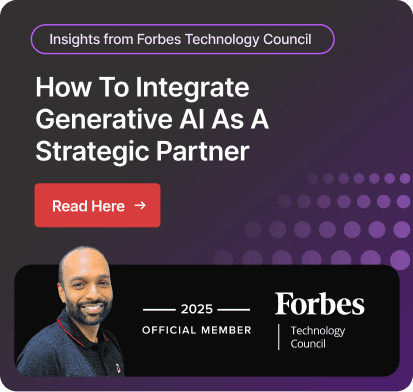ERP for Canadian Logistics | Best in 2025
Canada’s logistics industry is the lifeblood of its vast and diverse economy, spanning coast to coast, from bustling urban centers to remote northern communities. As the demand for faster, more transparent, and cost-effective supply chains grows, logistics providers are increasingly turning to ERP and logistics solutions to stay competitive. At the core of this digital transformation lies the implementation of advanced ERP logistics tools.
An ERP system is a powerful solution that unifies operations, enhances visibility, and drives smarter decision-making. In a country where geography presents both opportunities and challenges, an ERP for logistics is not just a luxury rather it's a necessity. This article explores how ERP is reshaping the logistics landscape in Canada, enabling companies to streamline operations, adapt to regulatory demands, and deliver exceptional service in an increasingly complex market.
Before we shed light on the necessity of ERP for logistics in Canada, let’s look at the stats below which highlight importance of ERP for logistics industry in Canada.
Table of Content
Importance of ERP for Logistics in Canada
- The size of the Canadian freight and logistics market is projected to be 111.7 billion USD in 2025 and rise at a compound annual growth rate (CAGR) of 4.50% to reach 139.2 billion USD by 2030.
- With 15 approved free trade agreements covering 49 countries and access to more than 1.5 billion global consumers, Canada's logistics sector exhibits strong international connectedness.
- A vast 760,000-kilometer pipeline network is part of the country's substantial transportation infrastructure, which makes it easy to move resources across the large area. Implementing a logistics ERP software solution allows businesses to simplify these operations and respond swiftly to market shifts.
- Given its vast territory and opportunities logistics ERP software can be game changer for the Canada market. (Source)
What is a Logistics ERP system?
A logistics ERP system is a type of enterprise resource planning software specifically designed to manage and optimize logistics operations within a business. It integrates various logistics functions such as inventory management, order processing, warehouse management system (WMS) operations, transportation, and supply chain coordination into a single, centralized platform.
Key Features of a Logistics ERP System:
Inventory Tracking: Real-time visibility into stock levels across locations.
Order Management: Automates order entry, processing, and fulfillment.
Warehouse Management: Streamlines picking, packing, and shipping operations.
Transportation Management: Plans and tracks shipments, optimizes delivery routes.
Supply Chain Integration: Connects suppliers, manufacturers, and distributors.
Analytics & Reporting: Provides insights into logistics performance and costs.
Compliance & Documentation: Ensures regulatory compliance and generates shipping/customs documents.
A logistics ERP system helps businesses reduce operational costs, improve delivery accuracy, enhance customer satisfaction, and scale logistics operations efficiently.
Benefits of ERP in Logistics and Supply Chain Management
Logistics is a fast-growing domain due to rapid globalization. In logistics, timing, accuracy, and coordination are everything. ERP in logistics and Supply Chain Management acts as the central nervous system of operations.
It brings together all the moving parts including inventory, orders, transportation, warehousing, and supply chain partners into a single, integrated platform. This integration is what enables businesses to operate with precision, agility, and foresight. ERP provides multiple benefits for the logistics, which are the following:
1. Real-Time Visibility
ERP system in logistics provides up-to-date information on inventory, shipments, and order status, enabling better decision-making and faster response to changes or disruptions.
2. Improved Efficiency
By automating routine tasks like order processing, inventory tracking, and shipment scheduling, ERP reduces manual work, minimizes errors, and speeds up operations.
3. Cost Reduction
Optimized inventory levels, efficient transportation planning, and reduced administrative overhead lead to significant cost savings across the logistics chain.
4. Better Inventory Management
ERP for logistics helps maintain optimal stock levels, avoid overstocking or stockouts, and improve warehouse utilization through accurate tracking and forecasting.
5. Enhanced Customer Service
Faster order fulfillment, accurate delivery tracking, and timely communication improve customer satisfaction and loyalty.
6. Streamlined Supply Chain
ERP connects suppliers, manufacturers, and distributors, improving coordination, reducing lead times, and enhancing overall supply chain performance.
Also Read: ERP Supply Chain
7. Regulatory Compliance
ERP systems help generate necessary documentation and maintain audit trails, ensuring compliance with trade regulations and industry standards.
8. Data-Driven Insights
Built-in analytics and reporting tools allow logistics managers to monitor KPIs, identify inefficiencies, and continuously improve operations.
ERP Logistics solutions are transforming how companies manage their supply chains, particularly in complex and expansive markets like Canada.
Top ERP in logistics industry
Here are some top ERP for logistics industry in the Canadian market in 2025, with Dynamics 365 Supply Chain Management topping the chart.
1. Dynamics 365 Supply Chain Management
Why it's top in Canada: Widely adopted by logistics and manufacturing firms in Toronto, Vancouver, and Ontario due to its deep integration with the Microsoft ecosystem.
.jpg)
Also Read: Manufacturing ERP
Key strengths:
- AI-driven demand forecasting
- Real-time inventory and shipment tracking
- IoT-based monitoring for cold chain and fleet
- Seamless integration with Microsoft 365 and Power BI
Ideal for: Mid to large enterprises seeking end-to-end supply chain visibility and automation.
2. SAP S/4HANA

Strengths:
- Advanced logistics and warehouse automation
- Strong analytics and compliance tools
- Scalable for global operations
Ideal for: Large enterprises with complex logistics networks.
3. Oracle NetSuite

Strengths:
- Cloud-native ERP with strong inventory and order management
- Real-time dashboards and financial integration
Ideal for: Mid-sized businesses and fast-growing logistics providers.
4. Blue Link ERP

Strengths:
- Canadian-based ERP tailored for wholesalers and distributors
- Integrated accounting, inventory, and order processing
Ideal for: Small to mid-sized Canadian logistics and distribution companies.
5.Focus ERP

Strengths:
Real-time data synchronization across supply chain functions
Customizable modules for logistics and warehousing
Ideal for: Businesses needing flexible, integrated SCM tools.
6. MRPeasy

Strengths:
- Real-time inventory tracking and production planning
- Simple interface and fast deployment
Ideal for: Small manufacturers and logistics firms with light ERP needs.
Choose the right ERP for logistics company
Selecting an ERP for logistics is a strategic decision that can significantly impact your supply chain efficiency, customer satisfaction, and bottom line. Here's a step-by-step breakdown:
1. Understand Your Business Needs
Start by mapping out your logistics operations:
- Do you manage multiple warehouses, international shipping, or last-mile delivery?
- Are you dealing with perishable goods, bulk shipments, or high-value items?
- Take a stock of your pain points such as inventory inaccuracies, delayed shipments, or manual processes.
Clearly defining your operational challenges and goals will help you identify the ERP features that matter most.
2. Identify Must-Have Features
Look for ERP systems that offer:
- Real-time inventory visibility: Know what’s in stock, where it is, and how fast it’s moving.
- Warehouse Management System (WMS): Automates picking, packing, and shipping.
- Transportation Management System (TMS): Optimizes routes, tracks shipments, and manages carriers.
- Demand forecasting: Uses historical data and AI to predict future needs.
- Returns and reverse logistics: Efficient handling of product returns and repairs.
These features ensure your logistics operations are agile, data-driven, and customer-focused.
3. Evaluate Integration Capabilities
Your ERP should seamlessly connect with:
- CRM systems (like Dynamics 365)
- E-commerce platforms (like Shopify or Magento)
- Third-party logistics (3PL) providers
- IoT devices (for real-time tracking and automation)
Smooth integration reduces data silos and improves decision-making across departments.
4. Consider User Experience and Accessibility
- Is the interface intuitive and easy to navigate?
- Can your team access it on mobile devices or remotely?
- Does the vendor offer training and onboarding support?
A user-friendly ERP boosts adoption and productivity across your logistics team.
5. Analyze Total Cost of Ownership (TCO)
You can consider the following points apart from the initial price tags:
- Implementation and customization costs
- Training and support fees
- Ongoing maintenance and upgrades
- Downtime or transition costs
Make sure the ERP delivers long-term value and aligns with your budget.
6. Ensure Security and Compliance
Logistics often involves sensitive data and regulatory requirements. Your ERP should offer:
- Role-based access control
- Data encryption
- Audit trails
Compliance with standards like CRA, PIPEDA, and ISO/IEC 27001
7. Assess Vendor Reputation and Support
Look for vendors with a strong track record in logistics and supply chain.
- Read customer reviews and case studies.
- Check if they offer local support, 24/7 helpdesk, and regular updates.
A reliable vendor is a long-term partner in your digital transformation journey.
8. Test with a Pilot or Demo
Before committing, request a live demo or run a pilot project:
- Use real data and simulate actual workflows.
- Involve end-users to gather feedback.
- Evaluate performance, usability, and fit.
This hands-on experience can reveal strengths and limitations that aren’t obvious on paper. Choosing the right ERP Logistics platform can significantly reduce operational delays and improve inventory visibility.
Key logistics challenges in Canada and How D365 Supply Chain Management can resolve them
Here’s a summary of the key logistics challenges in Canada and how Microsoft Dynamics 365 Supply Chain Management (D365 SCM) helps address them:
Key Logistics Challenges in Canada
1. Geographic Vastness & Remote Areas
Canada's large landmass and remote regions make transportation and delivery logistics complex and costly.
2. Inventory Inaccuracies & Demand Volatility
Many businesses struggle with overstocking or stock outs due to poor forecasting and manual inventory tracking.
3. Slow Order Fulfillment
Legacy systems and inefficient warehouse layouts lead to delays in picking, packing, and shipping.
4. Labor Shortages & Rising Costs
The logistics sector faces a growing labor shortage, increasing operational costs and reducing scalability.
5. Limited Shipment Visibility
Real-time tracking of goods in transit is often lacking, leading to delays and poor customer communication.
6. Supply Chain Disruptions
Weather, cross-border regulations, and global supply chain issues frequently disrupt logistics operations.
How Dynamics 365 Supply Chain Management Solves These Challenges
Here is how D365 Supply Chain Management can resolve the complexity of logistics industry:
1. Advanced Inventory & Demand Forecasting
D365 SCM uses AI and machine learning to improve demand forecasting accuracy and reduce stock outs by up to 65%.
2. Warehouse Automation
It supports automated picking, packing, and real-time inventory updates, improving order fulfillment speed and accuracy.
3. Integrated Transportation Management
The system optimizes delivery routes, tracks shipments in real time, and manages freight costs effectively.
4. Labor Optimization Tools
AI-driven labor scheduling and task automation help mitigate labor shortages and improve workforce productivity.
5. Real-Time Visibility & Analytics
D365 SCM provides end-to-end visibility across the supply chain, enabling proactive decision-making and faster issue resolution.
6. Scalability & Flexibility
The cloud-based architecture allows businesses to scale operations across provinces and adapt to changing logistics needs. These set of features make Dynamics 365 Supply Chain Management the best logistics ERP software.
With Microsoft’s cloud infrastructure, D365 SCM enables real-time collaboration, improves compliance, and reduces operational costs. For logistics firms seeking scalability and performance, it is arguably the most powerful logistics ERP system in the Canadian market today.
Real-life examples that suggest the effectiveness of Dynamics 365 Supply Chain Management in the logistics industry
Dynamics 365 Supply Chain Management has played a pivotal role in transforming the logistics industry by enhancing efficiency, resilience, and visibility across supply chains. Here are a few notable case studies:
1. GWA Group Limited:
Challenges: Faced disruptions due to shifting customer demands and lockdowns during the pandemic.
Solution: Accelerated their digital transformation using Dynamics 365 Supply Chain Management.
Outcome: Improved efficiency in their end-to-end supply chain, enabling them to meet customer needs more effectively and prepare for future growth. (Source)
2. Wahl Clipper Corporation:
Challenges: Struggled with data inconsistencies across global offices and outdated ERP systems.
Solution: Migrated to a single cloud platform with Dynamics 365 Supply Chain Management.
Outcome: Achieved uniform execution across global resources, faster decision-making, and better integration with other Microsoft products like Power BI and Power Apps. (Source)
These examples illustrate how Dynamics 365 Supply Chain Management helps organizations modernize their operations, build resilience, and enhance collaboration and visibility throughout their supply chains.
Ready to Transform Your Logistics Operations with Dynamics 365?
The logistics industry in Canada is evolving rapidly, and staying ahead of the curve requires more than just good operations, it requires the right tools. Microsoft Dynamics 365 Supply Chain Management is a powerful ERP solution designed to optimize your entire supply chain, improve inventory management, streamline logistics, and enhance customer satisfaction.
At Dynamics Square Canada, we specialize in end-to-end Dynamics 365 Upgrade, Implementation, and Support services tailored to your business needs. Whether you’re looking to improve demand forecasting, reduce operational costs, or achieve better supply chain visibility, our team of certified experts is here to guide you every step of the way.
Why Choose Dynamics Square Canada for Your Dynamics 365 SCM Implementation?
Expertise in the Canadian Logistics Industry: Our team has extensive experience implementing Dynamics 365 for logistics companies in Canada, ensuring your solution is customized to meet industry-specific needs.
Seamless Integration: We handle the full implementation process, from planning and data migration to training and post-go-live support while ensuring a smooth, hassle-free transition.
Proven Success: Our clients have experienced significant improvements in operational efficiency, cost savings, and overall business performance.
At Dynamics Square Canada, we specialize in implementing logistics ERP systems tailored for the Canadian supply chain landscape.
Take the First Step Toward Supply Chain Excellence,
Are you ready to unlock the full potential of your supply chain operations? Reach out to Dynamics Square Canada today to schedule a free consultation. Let us help you build a tailored Microsoft Dynamics 365 Supply Chain Management implementation plan that drives real results for your business. We believe in building strong relationship with our clients as we look beyond deployment of Dynamics 365 to ensure a profitable business while providing ongoing support.
Contact Us Now for a personalized demo and a roadmap to success!
People Also Ask:
1. What is a logistics ERP system?
A logistics ERP system is specialized software that integrates and manages all logistics-related operations within a company. It helps streamline processes like inventory management, transportation, warehousing, order fulfillment, and supply chain coordination, providing real-time visibility and improving efficiency.
2. What does ERP stand for in shipping?
In shipping, ERP stands for Enterprise Resource Planning. It refers to software that integrates various business processes like shipping, inventory, billing, and customer service into a unified system to improve coordination and decision-making.
3. What is an ERP example?
A common example of an ERP system is Microsoft ERP. Other examples include:
- SAP
- Oracle NetSuite
- Odoo
- Infor CloudSuite
These systems are used across industries to manage finance, HR, logistics, and more.
4. What is ERP in supply chain?
In the supply chain, ERP refers to software that integrates all supply chain activities including procurement, production, inventory, logistics, and distribution into a single platform. It helps optimize operations, reduce costs, and improve delivery timelines.
5. Is SAP an ERP system?
Yes, SAP is one of the world’s leading ERP systems. It offers a comprehensive suite of tools for managing business operations, including finance, logistics, human resources, and supply chain management.
6. Is QuickBooks an ERP?
QuickBooks is not a full ERP system. It is primarily accounting software designed for small to medium-sized businesses. While it offers some ERP-like features (like invoicing and payroll), it lacks the full integration and scalability of true ERP systems.
Also Read: Dynamics 365 QuickBooks Integration
7. What is an ERP system in accounting?
In accounting, an ERP system automates and integrates financial processes such as:
- General ledger
- Accounts payable/receivable
- Budgeting
- Financial reporting
Also Read: ERP Accounting
This ensures accuracy, compliance, and real-time financial visibility.
8. What is the difference between CRM and ERP?
ERP (Enterprise Resource Planning) manages internal business processes like finance, supply chain, and operations.
CRM (Customer Relationship Management) focuses on external interactions, helping manage sales, marketing, and customer service.
In short ERP vs CRM:
ERP = Back-office operations
CRM = Front-office customer interactions