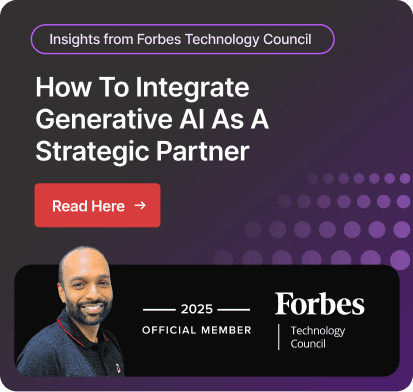Inventory Tracking Programs for businesses in Canada 2025
Amid the growing business environment, having a reliable inventory tracking system is no longer a luxury rather it’s a necessity. Whether you're managing a bustling retail store in Toronto, a growing e-commerce warehouse in Vancouver, or a manufacturing hub in Calgary, the right inventory tracking system software can streamline operations, reduce waste, and boost profitability.
An effective inventory tracking program, also known as inventory management software, plays a crucial role in helping businesses maintain real-time visibility over their stock, reduce human error, and make data-driven decisions. Today’s automated inventory tracking capabilities allow businesses to scale more efficiently while reducing manual intervention.
Across Canada, businesses are increasingly turning to digital solutions like ERP supply chain platforms and inventory tracking software to manage their stock levels, track product movement, and forecast demand with precision. But with so many options available, how do you choose the best inventory tracking software for your needs?
This article explores the key features to look for, highlights top-performing solutions, and offers insights tailored to the unique business needs of Canadian companies from coast to coast.
Table of Content
What is Inventory Tracking? What does inventory tracking mean?
Inventory tracking is the process of monitoring and managing the movement, quantity, and status of products or materials within a business. It involves keeping accurate records of stock levels, locations, and usage—whether items are being received, stored, sold, or transferred.
Inventory tracking means knowing what you have, where it is, and how much of it is available at any given time.
Why it matters:
- Prevents stock outs and overstocking
- Improves order accuracy and customer satisfaction
- Enhances forecasting and decision-making
- Reduces waste and storage costs
Why Use Inventory Tracking Programs?
A well-implemented Inventory Tracking Program is more than just a tool for counting products. It’s a strategic asset that can transform how a business operates to ensure uninterrupted production. Here’s a breakdown of its detailed benefits.
1. Improved Accuracy
Inventory tracking ensures you always know what’s in stock, reducing errors in orders, shipments, and restocking.
2. Cost Savings
Avoid overstocking or understocking, which helps reduce storage costs and prevent lost sales due to stock outs.
3. Better Order Fulfillment
Accurate inventory data leads to faster, more reliable order processing and improved customer satisfaction.
4. Real-Time Insights
Modern inventory tracking systems provide real-time data, helping businesses make informed decisions quickly.
5. Streamlined Operations
Automated tracking reduces manual work, minimizes human error, and improves overall efficiency.
6. Demand Forecasting
Historical inventory data helps predict future demand, enabling smarter purchasing and production planning.
7. Loss Prevention
Track shrinkage, theft, or damage more effectively by monitoring inventory movement and discrepancies.
Best Inventory Tracking Software in 2025
Here are some of the best inventory tracking software solutions in 2025, based on expert reviews and industry relevance:
1. Microsoft Dynamics 365 Supply Chain Management
.png)
Dynamics 365 Supply Chain is best for large enterprises needing deep integration with ERP, finance, AI-driven forecasting, Advanced Warehouse Management, and mobile device support.
Features:
- Real-time inventory visibility across warehouses and channels.
- Automated replenishment and demand forecasting.
- Inventory control with batch and serial number tracking.
Benefits:
- Reduces stock outs and overstocking.
- Enhances operational efficiency with automation.
- Improves customer satisfaction through accurate order fulfillment.
2. NetSuite

Ideal for growing businesses seeking a unified ERP system and inventory solution.
Features:
- Real-time inventory tracking across multiple locations.
- Automated demand planning and replenishment.
- Serialized lot tracking.
Benefits:
- Minimizes manual processes and errors.
- Optimizes inventory levels and reduces carrying costs.
- Enhances visibility and control across the supply chain.
3. Zoho Inventory

Great for small to mid-sized businesses; it offers a free plan and strong multi-channel support.
Features:
- Real-time stock tracking with batch and serial number support.
- Reorder point alerts and automatic stock updates.
- Multi-warehouse management and transfer tracking.
Benefits:
- Prevents stock outs and overstocks.
- Improves accuracy and accountability.
- Enhances customer satisfaction with timely deliveries.
4. SAP Business One / S/4HANA

Enterprise-grade solution with powerful inventory and supply chain capabilities.
Features:
- Real-time inventory tracking and valuation.
- Multi-location and warehouse management.
- Lot and serial number tracking.
Benefits:
- Enhances inventory visibility and control.
- Reduces operational costs and improves accuracy.
- Supports compliance and traceability.
5. Odoo

Open-source and highly customizable, suitable for businesses that want flexibility.
Features:
- Real-time stock tracking and double-entry inventory system.
- Multi-warehouse and location management.
- Lot and serial number tracking.
Benefits:
- Streamlines inventory operations with automation.
- Provides full traceability from supplier to customer.
- Offers customizable workflows for diverse business needs.
6. Cin7

Designed for retailers and wholesalers, with strong POS and e-commerce integrations.
Features:
- Real-time inventory tracking across channels and locations.
- Batch, serial number, and FIFO tracking.
- Automated purchasing and order fulfillment.
Benefits:
- Centralizes operations for better visibility and control.
- Reduces manual tasks and errors.
- Enhances scalability for multi-channel business.
7. QuickBooks Commerce
.png)
Best for small businesses already using QuickBooks for accounting.
Features:
- Inventory tracking with reorder points and alerts.
- Multi-warehouse support and product bundling.
- Integration with sales channels like Amazon, eBay, Shopify.
Benefits:
- Ideal for small to mid-sized businesses.
- Simplifies inventory and financial management in one platform.
- Reduces stock discrepancies and improves order accuracy.
Also Read: Business Central vs QuickBooks
What are the essential features of Inventory Tracking Programs?
Inventory Tracking Programs are designed to help businesses monitor, manage, and optimize their stock levels across various locations and channels. Here are the essential features that a robust inventory tracking should include:
1. Real-Time Inventory Tracking
Live updates on stock levels across warehouses, stores, and sales channels.
Helps prevent stock outs and overstocking.
2. Multi-Location Management
Track inventory across multiple warehouses, stores, or fulfillment centers.
Supports stock transfers and location-specific reporting.
3. Barcode and QR Code Scanning
Speeds up inventory intake, picking, and shipping.
Reduces human error and improves accuracy.
4. Batch and Serial Number Tracking
Enables traceability of products for recalls, warranties, or compliance.
Useful for industries like pharmaceuticals, electronics, and food.
5. Automated Reordering
Often integrated with supply chain management software to trigger procurement workflows based on demand forecasts.
6. Inventory Valuation Methods
Helps businesses using Supply Chain Management Software to maintain accurate financial records and optimize cost strategies.
7. Stock Auditing and Adjustment
Warehouse Management System (WMS) tools support cycle counting and discrepancy resolution to maintain inventory accuracy.
8. Reporting and Analytics
SCMS platforms provide advanced analytics for inventory turnover, demand trends, and supply chain performance.
9. Integration with Other Systems
Inventory tracking is most powerful when integrated with ERP, CRM, and logistics tools—core components of SCMS.
10. Mobile Access
Mobile WMS apps enable warehouse staff to manage inventory on the go, improving flexibility and responsiveness.
Challenges of inventory tracking and how can Dynamics 365 resolve them?
Here’s a breakdown of the common challenges of tracking inventory and how Dynamics 365 Supply Chain Management helps resolve them:
Challenges of Inventory Tracking & How Dynamics 365 Solves Them
| Challenge | How Dynamics 365 Supply Chain Management Helps |
|---|---|
| Inaccurate Stock Counts | Uses real-time data and automated updates to maintain accurate inventory levels across all locations. |
| Lack of Visibility | Provides end-to-end visibility across warehouses, stores, and supply chains with advanced analytics and dashboards. |
| Manual Errors | Automates inventory processes like receiving, picking, and cycle counting to reduce human error. |
| Overstocking or Stock outs | Offers AI-driven demand forecasting and replenishment planning to maintain optimal stock levels. |
| Poor Integration | Seamlessly integrates with other Dynamics 365 modules (Finance, Sales, etc.) and third-party systems for unified operations. |
| Inefficient Warehouse Operations | Includes advanced warehouse management features like barcode scanning, mobile apps, and layout optimization. |
| Difficulty Scaling | Scales easily with your business, supporting multi-location, multi-currency, and global operations. |
| Limited Reporting | Delivers customizable reports and real-time KPIs to support data-driven decisions. |
Difference between Manual and Automated Inventory Tracking
Here’s a clear comparison of Manual vs. Automated Inventory Tracking to help you understand their differences and benefits:
Manual Inventory Tracking
Tracking inventory using spreadsheets, paper logs, or basic tools without automation.
Pros:
- Low upfront cost
- Simple to implement for very small businesses
- No need for technical expertise
Cons:
- Prone to human error
- Time-consuming and labor-intensive
- Difficult to scale
- Limited real-time visibility
Example:
- Using Excel sheets to record stock levels and manually updating them after each sale or delivery.
Automated Inventory Tracking
Using software systems (like Dynamics 365, NetSuite, or Zoho Inventory) to track inventory in real time with minimal manual input.
Pros:
- Real-time updates and alerts
- Reduces errors and saves time
- Scalable for growing businesses
- Integrates with sales, purchasing, and accounting systems
- Supports barcode/RFID scanning and mobile access
Cons:
- Higher initial investment
- Requires training and setup
- May need ongoing support or updates
Example:
Using Dynamics 365 to automatically update inventory levels when a product is sold, returned, or transferred.
Is inventory tracking the same as inventory management?
While inventory tracking and inventory management are closely related, they are not the same. Here's a breakdown of the difference:
Inventory Tracking
Focus:
Monitoring the location, quantity, and movement of inventory items in real time.
Purpose:
To know what stock is available, where it is, and how it moves through the supply chain.
Key Activities:
- Barcode/RFID scanning
- Real-time stock updates
- Location tracking
- Serial/batch number tracking
Tools Used:
- Inventory tracking systems, barcode scanners, mobile apps, RFID systems
Inventory Management
Focus:
The broader strategy and processes for ordering, storing, using, and replenishing inventory.
Purpose:
To optimize inventory levels, reduce costs, and ensure product availability.
Key Activities:
- Demand forecasting
- Reorder point setting
- Supplier coordination
- Inventory valuation
- Stock audits
Tools Used:
ERP systems (like Dynamics 365), inventory management system, analytics tools
How does Dynamics 365 help businesses in regions like Toronto, Vancouver, and Montreal manage multi-location inventory?
Microsoft Dynamics 365 is especially well-suited for businesses operating in multiple locations like those in Toronto, Vancouver, and Montreal thanks to its robust, cloud-based architecture and advanced inventory management capabilities.
Here’s how Dynamics 365 implementation helps manage multi-location inventory effectively:
1. Centralized Inventory Visibility
Dynamics 365 provides a single source of truth for inventory across all locations. Whether a business has warehouses in Toronto, retail outlets in Vancouver, or distribution centers in Montreal, managers can view stock levels, movements, and availability in real time.
2. Automated Stock Replenishment
The system can automatically trigger stock transfers between locations or reorder from suppliers based on predefined thresholds, ensuring optimal stock levels across all regions.
3. Advanced Warehouse Management
Each location can be configured with its own warehouse layout, picking strategies, and workflows. This allows businesses to tailor operations to local needs while maintaining centralized control.
4. Location-Specific Reporting
Dynamics 365 enables region-specific analytics, helping businesses understand performance, demand trends, and inventory turnover in each city or province. It provides automated inventory tracking systems tailored to each system.
5. Seamless ERP Supply Chain Integration
It integrates inventory tracking with procurement, sales, and logistics, ensuring that inventory decisions are aligned with broader supply chain activities, which is critical for businesses operating across Canada’s diverse regions.
Also Read: ERP Logistics
6. Compliance and Localization
Dynamics 365 supports multi-currency, multi-language, and tax compliance features, which are essential for businesses operating in different provinces with varying tax rules and regulations.
Is Inventory Tracking and Inventory Traceability the same?
Inventory Tracking focuses on monitoring stock levels, movements, and locations within a warehouse or across multiple facilities. It helps businesses know how much inventory they have, where it's stored, and when to reorder. Common tracking methods include barcode scanning, RFID tags, and real-time stock updates.
Inventory Traceability goes deeper by tracking an item's journey from its source to its final destination. It ensures transparency in the supply chain by providing details on where the product came from, how it was handled, and whether it meets compliance standards. This is crucial for industries like food, pharmaceuticals, and electronics, where traceability ensures safety and regulatory compliance.
Think of tracking as knowing where things are right now, while traceability is understanding where they’ve been.
| Feature | Inventory Tracking | Inventory Management |
|---|---|---|
| Scope | Narrow (movement & location) | Broad (strategy, planning, control) |
| Goal | Real-time visibility | Operational efficiency & cost control |
| Tools | Scanners, tracking software | ERP, Forecasting, Analytics |
| Example | Knowing where a product is stored | Deciding how much of it to reorder |
Ready to Take Control of Your Inventory?
If you're looking to move beyond spreadsheets and disconnected systems, it's time to implement a smarter, scalable solution.
Dynamics 365 Supply Chain Management gives you real-time inventory visibility, optimized stock levels, and end-to-end supply chain insights — all in one platform.
Partner with Dynamics Square Canada for expert support in Dynamics 365 implementation, whether your operations are in Toronto, Vancouver, or beyond. Get a tailored inventory tracking solution aligned with your business needs.
- Automated Inventory Tracking
- Real-time ERP Supply Chain Visibility
- Custom Inventory Management for Canadian Businesses
Book a free consultation today and start building a resilient, future-ready inventory system.
Struggling to Track Inventory Efficiently?
Switch to Dynamics 365 SCM with help from Dynamics Square Canada and gain complete control over your supply chain.
Get in touch for a personalized demo.
If you need any help, don't hesitate to reach out to us. You can give us a call at +1 289 807 0740 or send us an email at info@dynamicssquare.ca.
People Also Ask:
1. What is the best software to track inventory?
The best inventory tracking software depends on your business size and needs, but as of 2025, the top-rated options include:
Dynamics 365 SCM – Best for real-time visibility and control over inventory
NetSuite – Best for large enterprises with complex inventory needs.
Cin7 – Ideal for multichannel sellers and omnichannel inventory management.
Zoho Inventory – Great value for small to mid-sized businesses, with a free plan available.
Katana – Tailored for manufacturers needing real-time production and inventory tracking.
2. What is an efficient way to track inventory?
An efficient inventory tracking system typically includes:
- Barcode or RFID scanning for real-time updates.
- Cloud-based software for remote access and integration with sales and accounting platforms.
- Automated reordering to prevent stock outs.
- Inventory forecasting using historical data and AI.
- Mobile access for on-the-go inventory management.
Using software like Cin7 or Zoho Inventory can streamline these processes significantly.
3. What is the most popular inventory method?
The most commonly used inventory valuation methods are:
FIFO (First-In, First-Out) – Assumes the oldest inventory is sold first. It's widely used due to its alignment with actual inventory flow and favorable tax implications in times of inflation.
LIFO (Last-In, First-Out) – Used primarily in the U.S. for tax advantages during inflation.
Weighted Average Cost – Spreads the cost evenly across all units, often used in manufacturing.
FIFO remains the most popular globally due to its simplicity and compliance with international accounting standards.
4. Which inventory system is best?
There are two main types of inventory systems:
Perpetual Inventory System – Continuously updates inventory records in real time. Best for businesses with high sales volume or multiple sales channels.
Periodic Inventory System – Updates inventory at specific intervals. Suitable for smaller businesses with limited inventory.
Perpetual systems are generally considered the best for accuracy and efficiency, especially when paired with modern software.
5. What is the most commonly used inventory system?
The Perpetual Inventory System is now the most commonly used, especially among businesses using digital tools. It allows for:
- Real-time tracking
- Better demand forecasting
- Integration with POS and e-commerce platforms
This system is widely adopted in retail, e-commerce, and manufacturing sectors.