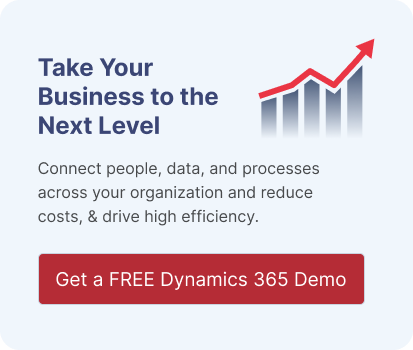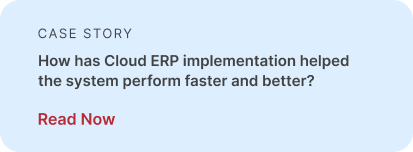Microsoft D365 Business Central Vs QuickBooks
Accounting is an integral part of any business. There is a wide array of accounting software in the market that companies use to manage their finances. Both QuickBooks and Microsoft Dynamics 365 Business Central are two globally recognized applications in this regard.
If we compare Business Central vs QuickBooks, D365 Business Central is an all-in-one cloud-based ERP solution, whereas QuickBooks is not an ERP and only provides accounting functionalities and basic capabilities.
In case you are a business and want to understand Microsoft Dynamics 365 vs QuickBooks, this blog can help you with that. Read on to learn about these popular software solutions in detail so you can make an informed decision.
Table of Content
What is Dynamics 365 Business Central?
Business Central delivers cloud-based business solutions for small and mid-sized organizations. It can optimize the entire business process and help businesses achieve desired results.
It combines finance, sales, supply chain, customer service, inventory, and production into a unified system that can be customized to cater to the specific needs of the businesses. Also, it can automate processes like payables, receivables, and financial reporting and even integrate applications.
Also, Business Central integration capabilities ensure seamless connection with Microsoft solutions, including Teams, Power BI, Microsoft Power Automate, and Power Apps. Interoperability and the ability to switch between multiple applications enable a frictionless workflow.
With Business Central, companies can benefit from real-time data, automate financial processes, and gain deeper insights into overall business performance. In addition to Business Central accounting, it offers advanced tools for inventory, production, and project management, making it a comprehensive solution.
What is QuickBooks?
QuickBooks is a highly sought-after accounting and financial management software solutions. It offers a whole host of features to meet all the accounting requirements of mid and small-sized companies.
This accounting software application tracks inventory, generates sales reports, and manages sales operations. Apart from accounting, it carries out multiple other tasks as well. It can pay bills, create invoices, generate reports, and print reports. It excels in managing inventory, payroll, tax filing, bank account tracking, and credit card processing.
QuickBooks is a cloud-based accounting solution that eliminates any need for specialized hardware installation at the workplace. It supports mobile apps which can help users handle and track finances on the move.
Key Features of QuickBooks
QuickBooks has the following features that help businesses streamline their operations.
Creating Invoices
Using QuickBooks, companies can build custom invoices out of the six pre-built invoice templates available. Companies can create logos and change colors as per the brand’s requirements. Also, users can set up automatic payment reminders, match payments to invoices, and accept payments.
Team Member and User Management
Using the Team member and user management feature, companies can add and remove users’ profiles. Businesses can assign specific roles to team members and monitor their performance, accuracy, and productivity.
In-built Tax Features and Expense Management
QuickBooks provides custom-made tools for expense tracking and management. Businesses can get key information like total expenses, total income, tax segregation, and total sales.
Using the accompanied mobile app, users can take pictures of the receipts, and the app automatically matches them against the existing payments. Using accounting features, users can streamline their tax-related issues. Also, it can eliminate tax-related errors and put proper tax reporting in place.
Key features of Microsoft Dynamics 365 Business Central
Microsoft Dynamics 365 Business Central includes a lot of modules to simplify your business. It has the following features:
Inventory Management
Business Central gives real-time visibility of the inventory items. It keeps track of the status of the products like in-stock availability, overstocking, in-transit, and out-of-stock availability.
Manufacturers can exploit this feature to eliminate overstocking or stock outs. Also, the users can gain a comprehensive picture of the items from initial receipts to ship date.
Centralized data
Dynamics Business Central integrates data from different sources and acts as a single source of truth. It offers a unique synergy to manage inventory, finance, sales, service, project, supply chain, production, and operations.
The unified data system results in multiple benefits, like eliminating data duplication between different business departments, preventing unnecessary costs on separate software licenses, and enhanced customizing options.
Seamless Integration with Microsoft Ecosystem
Microsoft Business Central can seamlessly integrate with other Microsoft products such as Microsoft 365—Outlook, SharePoint, Excel, Teams, and Word, Power BI, Copilot, and more. Easy integration across multiple applications helps users automate repetitive tasks which can further save human effort and time.
Besides, seamless Business Central integration can result in better coordination between sales, marketing, finance, and other departments. Also, businesses can gain a holistic view of the customers enabling their sales and customer support team to gain in-depth insights.
How Does QuickBooks Compare to Dynamics 365 Business Central?
If we compare QuickBooks vs Business Central, QuickBooks is a widely used accounting software, however, Business Central is not limited to accounting only. It offers a whole range of features and tools to automate and streamline your entire business.
It combines the capabilities of CRM and ERP, which can take care of finance, HR, supply chain, accounting, sales, marketing, purchase, risk management, inventory, procurement, etc.
The scope of usage and target users vary for both solutions. Business Central gives a complete picture of the business while QuickBooks focuses on accounting, invoice generation, team management, and payroll.
Business Central provides a more scalable solution than its counterpart QuickBooks. This robust Microsoft ERP includes an extensive set of modules to cater to the diverse needs of businesses. Also, it comprises highly advanced functionalities and customizing options that can be suitable for modern businesses.
QuickBooks optimizes the financial domain of the business with features such as invoice creation, automatic payment reminders, expense tracking, bank reconciliation, and reporting.
Business Central includes a comprehensive financial management feature such as general ledger management, accounts receivable or payable, bank reconciliation, and financial reporting to simplify bookkeeping and perform accounting tasks.
In terms of audit trail and reporting, Business Central is more advanced as it can efficiently safeguard businesses against manual errors and data theft. Void transactions can be reversed in Business Central. Also, admins can easily track any changes as Business Central includes a robust user access control while QuickBooks has a limited audit trail feature.
QuickBooks vs Microsoft Dynamics 365 Business Central | Comparison
| Parameters | QuickBooks | Business Central |
|---|---|---|
| Features | Basic | Advanced |
| Customization | Limited | Advanced |
| Audit trail | Limited | Advanced |
| Automation | Limited | Advanced |
| Multi-currency | No | Yes |
| Multi-lingual | Yes, 6 | Yes,30 |
| Integrations | Multiple integrations with third-party apps | Seamless integration with MS Suite |
| Scalability | Designed for SMBs | Fit for all sizes |
| Mobile control | Only basic accounting tasks | Full-fledged business management |
| Data security | Basic security measures | Advanced security measures |
| Track business activity | Basic | Advanced |
| Real-Time Data Analysis | No | Yes |
| Price* | Prices start at $30/month | Prices start at $70/month |
| Free version | No, only 30-day trial | No, only 30-day trial |
| Customer support | Yes, Basic | Yes, Advanced |
Choosing the Right Solution: Dynamics 365 Business Central Vs QuickBooks
If your focus is limited to basic accounting and payroll, QuickBooks may suit your needs. However, if you require a more comprehensive solution that goes beyond accounting to handle finance, sales, customer service, and inventory, Dynamics 365 Business Central is the better option.
For businesses looking to scale, Business Central offers better customization, automation, and integration across various operations. As a trusted Business Central Partner, Dynamics Square helps businesses with smooth Business Central implementation, from initial setup to ongoing support, ensuring the system grows with your business.
During Business Central Implementation: What to Anticipate
Seamless Business Central implementation transforms the way your business operates. Buying Dynamics 365 license not going to fulfill your business requirements. Here you require assistance from Business Central Partner in Ontario, like Dynamics Square. We tailor the solution as per your requirements and ensure successful deployment of Business Central. Here is what you anticipate from the following Business Central implementation:
Needs Assessment: We'll evaluate your company's needs and create a solution that fits.
Customization: Whether it's Business Central accounting, sales, or inventory management, we tailor the system that meets your needs.
Data Migration: We guarantee the safe migration of all past data by cleansing them and removing duplication.
Support: To guarantee the seamless operation of your system, we provide ongoing post-implementation support.
How Can Dynamics Square Help?
Meant for small and medium-sized businesses, Dynamics Business Central is a comprehensive cloud-based ERP system from Microsoft that can also help you manage processes related to sales, finance, supply chain, HR, CRM, and other departments.
As a Microsoft Gold Partner, we, Dynamics Square, assist businesses to automate, boost, and simplify their operations to help them achieve the intended revenue and accommodate their evolving requirements.
Dynamics 365 Business Central (formerly Dynamics NAV) is a comprehensive online ERP system. It is designed and developed for small and medium-sized businesses (SMBs) and subsidiaries of large international groups.
With Business Central, small businesses across Canada can manage sales, finance services, supply chain operations, HR, Payroll, and other departments.
Plus, companies from manufacturing industry can automate, accelerate, and simplify their processes to increase revenue and nurture scalability.
Based on your business needs, our team can help you get the most suitable Dynamics 365 solutions at the best pricing and licensing options along with a free trial. Need our assistance? Contact Us now!
Conclusion
It all boils down to your business requirements. If your key focus is to improve your accounting, invoice generation, team management, and payroll, QuickBooks is the way to go. However, if you are a growing business and want to manage all essential aspects other than finance, Dynamics 365 Business Central is the answer.
To learn more about Microsoft Dynamics 365 Business Central implementation, get in touch with us—a trusted Microsoft Dynamics Partner.
People Also Ask:
Is Business Central similar to QuickBooks?
In many ways, Dynamics 365 Business Central and QuickBooks serve similar functions, but they target different types of businesses and offer different levels of functionality. QuickBooks is primarily designed for small businesses that need easy-to-use accounting software with basic bookkeeping features such as invoicing, expense tracking, and tax calculations.
Business Central, on the other hand, is a comprehensive ERP solution that goes beyond accounting. It integrates core financial management with advanced modules for sales, customer service, supply chain, project management, manufacturing, and more.
Does Microsoft have a QuickBooks equivalent?
Yes, Microsoft’s closest equivalent to QuickBooks is Dynamics 365 Business Central. However, while Business Central offers accounting and financial management features like QuickBooks, it extends far beyond that, offering ERP capabilities that include operations management, inventory, sales, and customer relationship management (CRM).
Is Dynamics 365 Business Central accounting software?
Yes, Dynamics 365 Business Central is accounting software, but it is much more than that. While Business Central includes all of the core accounting functions like general ledger, accounts payable, accounts receivable, financial reporting, and fixed asset management, it is primarily an ERP system.
The accounting functions in Business Central are robust and designed for companies with more complex needs than those supported by traditional accounting-only software. It helps manage finances across multiple companies, currencies, and countries.
Why don’t large companies use QuickBooks?
Large companies often avoid using QuickBooks for several reasons:
Limited Scalability: As companies grow, QuickBooks often struggles to handle the increased volume of transactions and the need for more advanced features.
Limited Integration Capabilities: QuickBooks offers some integrations, but it lacks the flexibility that large companies need. They require extensive third-party add-ons, which can complicate system management and add costs.
Data Management: QuickBooks’ reporting features, while sufficient for smaller companies, are often too basic for larger enterprises that need more granular insights and custom reporting.
For these reasons, large companies typically prefer ERP systems like Dynamics 365 Business Central over QuickBooks.
Does Business Central do payroll?
Dynamics 365 Business Central does not include built-in payroll functionality, but it offers options to integrate with third-party payroll solutions. Many users rely on integrations with payroll providers such as ADP, Ceridian, or other software designed for payroll management.
You can leverage Microsoft App Source marketplace, where various solutions are available to add payroll capabilities to Business Central. These solutions help to streamline payroll processing by automating tax calculations, generating pay slips, and adhering to local regulations.