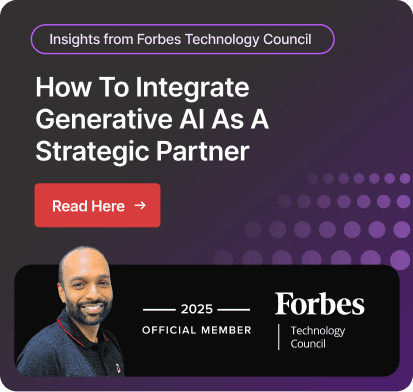Best Accounting Software for Nonprofits in Canada | 2026
We know that financial management in the nonprofit sector must adhere to strict accounting standards to maintain nonprofit status. They require good accounting practices to balance donor accountability, CRA regulatory compliance, and transparency in financial reporting within a small budget. These specific requirements require more than basic bookkeeping.
Fortunately, modern accounting software for nonprofits specifically addresses these issues. It allows organizations to monitor their donations, manage their grants, segregate the restricted funds and unrestricted funds, and generate precise reports that are specific to the nonprofit organizations.
If you find the right solution that suits your organization’s needs, you won’t need to struggle with manual financial operations, as it automates complex operations.
Now the question is how to find the best one among so many options available in the market.
Don’t worry. This article will explore nonprofit accounting software in Canada. We will discuss its key features, its importance to an organization, its challenges, and how to select the most suitable system.
Table of Content
Overview of Nonprofits Accounting Software
Nonprofit accounting software is an accounting tool that aims to serve the financial management requirements of a charitable and nonprofit organization. It focuses on fund accounting, donation, and CRA-compliant reporting to provide nonprofits with the needs of the Canadian regulatory requirements, unlike traditional accounting systems. According to the Canada Revenue Agency (CRA), charities are obliged to keep sufficient records and be transparent to the donors and the regulators.
Using the accounting software for nonprofits in Canada, organizations can separate restricted and unrestricted funds, track grants, and produce the correct financial statements for the stakeholders. Moreover, this cloud accounting software for nonprofit organizations enhances accessibility, allowing employees and volunteers to work securely from anywhere.
Essentially, the nonprofit accounting software is not just a bookkeeping application; it is a full package of accountability, efficiency, and trust.
Now that we know what nonprofit accounting software is, let’s look at the key features it offers.
Features of Nonprofit Accounting Software
Here are the key features of accounting software for nonprofit organizations:
• Donation/Grant Tracking: Tracks individual donors and corporate and government grants with full transparency.
• Automated Financial Reporting: Generates CRA-compliant reports, annual statements, and donor reports within a short time and with high accuracy.
• Budgeting Tools: Helps nonprofit organizations in planning, resource distribution, and tracking spending in comparison to established budgets.
• Cloud Accessibility: Cloud-based accounting software for nonprofits enables teams to collaborate remotely and securely with real-time updates.
• Integration Ability: Integrates well with CRM, payroll, and productivity software, including Microsoft Office and Dynamics 365 Business Central.
• Security and Compliance: Secures sensitive donor and financial information using enterprise-level security.
Also Read: CRM for Nonprofit Organizations
After exploring features, it’s time to discuss the benefits of nonprofit accounting software.
Benefits of Nonprofits Accounting Software
Below are some benefits of nonprofit accounting software:
Transparency and Accountability: Proper financial records provide assurance to donors and stakeholders. Charities need to have transparent reporting to continue being registered, as stated by the Canada Revenue Agency (CRA).
Regulatory Compliance: Accounting software for nonprofits in Canada makes CRA financial reporting easy so that organizations avoid penalties and maintain good standing.
Efficiency and Time Savings: Automates manual operations such as reconciliations, reporting, and tracking, giving the staff and volunteers time to do mission-driven work.
Better Donor Relations: Nonprofit accounting allows accurate reporting and gives acknowledgment letters to donors, which creates trust and leads to their continued giving.
Cost-effectiveness: There are lots of solutions, such as accounting software targeting small nonprofits, which offer packages that are affordable, depending on nonprofits' budgets.
Real-Time Insights: Offers dashboards and analytics, which enable leaders to make data-driven decisions about finances.
Note: With these benefits, nonprofits spend less on managing finances and more on creating impact.
Moving forward, let’s explore some of the best accounting software for nonprofit organizations in Canada:
Best Accounting Software for Nonprofits
1. Dynamics 365 Business Central

Business Central is an effective ERP and cloud-based nonprofit accounting system. It deals with accounting, donor management, and fund tracking and integrates perfectly with Microsoft 365 and Power BI.
Features:
- Fund accounting and donor tracking
- CRA-compliant reporting
- Integration with Microsoft 365 and Power BI
- Cloud availability and advanced security
- Scalable modules for operations, supply chain, and project management
Best For:
Medium to large nonprofits that need more than basic accounting.
2. Wave Accounting

Wave is free, Canada-based accounting software for small nonprofits, which offers invoicing, expense tracking, and reporting. It can be largely used by cost-effective organizations.
Features:
- Double-entry accounting
- Free invoicing and donation tracking
- Automatic bank transaction imports
- Financial reporting: the income statements and the balance sheets.
Best For:
Small charities that have a small budget and need a dependable free accounting tool to perform their daily activities.
Also Read: Wave Accounting vs QuickBooks
3. MoneyMinder

MoneyMinder is accounting software specifically designed to assist nonprofits in fund accounting, donations, and membership management.
Features:
- Donor and member tracking
- Budgets that have payment reminders
- CRA-compliant reporting
- Customizable financial statements
Best For:
Nonprofits that rely on membership, recurring donations, and volunteer support programs.
4. Zoho Books

It is free option for small nonprofits and can be easily integrated with other Zoho products. It is best suited to those organizations that are already using Zoho to manage donors or projects.
Features:
- Expense tracking and invoicing
- Automatic bank feeds
- Bank reconciliation and reporting
- Mobile app support
Best For:
Nonprofits using Zoho products and those who are interested in integrating donor, project, and financial management into a single ecosystem.
Also Read: CRM Sofware
5. GnuCash

GnuCash is an open-source, free accounting software that has robust double-entry accounting and budgeting functions.
Features:
- Double-entry accounting
- Fund accounting options
- Budget tracking
- Multi-currency support
- Detailed reporting
Best For:
Nonprofits with accounting expertise that require customizable, detailed financial control without paying for advanced software.
6. QuickBooks for Nonprofits

QuickBooks is one of the most widely used accounting software solutions for small nonprofits in Canada. It is a relatively cheap and user-friendly solution that has powerful donation and expense tracking features.
Features:
- Integration with payroll and banking
- CRA-compliant financial reports
- Receipt and invoice management
- Mobile accessibility
Best For:
Smaller nonprofits in need of a cost-effective, easy-to-use system that has strong donor and expense management capabilities.
Also Read: Business Central vs QuickBooks
7. Springly

Springly is a nonprofit platform that offers all three functions in one (accounting, membership, and event management).
Features:
- Fund and membership accounting
- Online donation management
- Event management tools
- Integration of payment processors.
Best For:
Nonprofits that have a lot of fundraising events and membership fees.
8. Adminsoft Accounts

It is free, full-fledged accounting software that can be utilized in payroll, stock management, and fund accounting.
Features:
- Complete double-entry system
- Payroll and stock control
- Budget tracking and customized reports
Multi-user support
Best For:
Bigger nonprofits that have complicated financial processes and require no-cost complex features.
Challenges in Implementing Nonprofit Accounting Software
Although nonprofit accounting software has numerous advantages in Canada, organizations can still face difficulties with implementation and ongoing use. Understanding these challenges helps nonprofit organizations prepare better and choose the right solution for their unique needs.
Limited Budgets: Most nonprofits have lean budgets. Although there are some free accounting programs that are compatible with nonprofits, more complex features such as fund accounting, payroll, or integrating with a donor can be paid for, which puts a financial burden on smaller organizations.
Complex Fund Accounting: Differential management of restricted and unrestricted funds is necessary for transparency and accountability. Some software packages might not be capable of accounting for complex funds and will need additional configuration or manual adjustments.
Integration Gaps: There are various systems that typically manage their donors, events, and communications. Accounting software can cause data silos unless it has powerful integration capabilities, which means that teams must replicate their efforts on the different platforms.
Data Security Concerns: Ensuring the security of donors and financial data is crucial. Although convenience is provided by cloud accounting software in nonprofits, they need to verify that the solution meets Canadian data protection standards and employs enterprise-level security.
Scalability Issues: Free accounting systems or entry-level accounting systems might not keep up with the growth of organizations. The process of migration may be a barrier to nonprofits who are shifting away from simple tools to advanced tools such as Dynamics 365 Business Central.
After exploring challenges, it’s important to know what to look for when selecting the right system.
Things to Look for While Choosing Nonprofit Accounting Software
CRA-Compliant Reporting: Make sure that the software produces reports that conform to the CRA standards for charities and nonprofit organizations. This consists of proper records of donations, grants, and fund utilization.
Fund Accounting Capabilities: Find ways to separate restricted and unrestricted funds to monitor the utilization of donations and grants for programs. This is essential for accountability and transparency among the donors.
Donation and Grant Tracking: The software must offer the means to organize individual, corporate, and government contributions. Keeping track of donations helps the nonprofits to send receipts, create donor reports, and meet the CRA audit needs.
Budgeting and Forecasting Tools: There should be a plan for the allocation of resources to nonprofits. Online accounting for nonprofit organizations must have budgeting capabilities, which enable us to track expenditure and projected financial projections.
Ease of Use and Training Support: The solution must be easy to use and have a simple interface because most of the nonprofits use volunteers or staff without accounting backgrounds who could be reluctant to use the system or may not have training or support options.
Conclusion
As we discussed, selection of the best accounting software for nonprofits in Canada is important for transparency of financial accountability, compliance with the CRA, and serving the mission of the organization.
Dynamics Square expert guidance and implementation services are for nonprofit organizations that want to implement advanced technologies such as Dynamics 365 Business Central and Finance and Operations.
By partnering with Dynamics Square, organizations gain access to:
- Seamless cloud accounting software for nonprofits that ensures real-time visibility and collaboration.
- CRA-compliant reporting for transparency and accountability.
- Integration with Microsoft 365, Power BI, and other essential tools.
- Customized solutions for both small and large nonprofits, including support for accounting software for small nonprofits.
Investing in the right software, paired with Dynamics Square expert support, enables nonprofits to strengthen their financial processes and focus on mission-driven work with far greater clarity and confidence.
Please feel free to contact us at +1 778 381 5388, or you can also email info@dynamicssquare.ca.
People Also Ask:
What is the accounting software for nonprofits in Canada?
Nonprofit organizations in Canada have software to track fund accounting, track donations, and produce CRA-compliant reporting. Such software includes Dynamics 365 Business Central, D365 Finance and Operations, Wave, and Zoho Books.
What accounting software do nonprofits use?
Below is some popular accounting software used by nonprofits:
- Business Central
- Dynamics 365 Finance
- Wave
- ZipBook
- MoneyMinder
What accounting method do most nonprofits use?
Most of them follow accrual accounting (accounting for the transactions at the time of earning/incurring) due to the accuracy and compliance. Additionally, smaller nonprofits can use cash-based accounting.
.jpg)