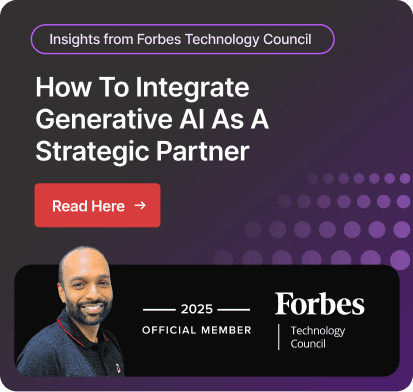Case Management in Microsoft Dynamics 365 for Customer Service
A major driver of any company's expansion is satisfying consumer expectations. A brand's reputation can be made or broken by its capacity to quickly handle and address client concerns. Microsoft Dynamics 365 for Customer Service is a one-of-a-kind tool that can enable companies to simplify their case management systems and provide individualized, fast assistance.
This system improves operational efficiency by means of an intuitive interface, real-time information, and smart automation. Consequently, companies may create enduring connections with their clients.
In this paper, we will investigate how Case Management in Microsoft Dynamics 365 Customer Service transforms and equips businesses to meet customers’ demands with confidence and precision.
Table of Content
What is Case Management in Dynamics 365 Customer Service?
Designed to simplify the management of consumer problems and questions, Case Management in Microsoft Dynamics 365 Customer Service is a thorough tool. Whether they arrive by email, phone, chat, or social media, it centralizes all client interactions into one easily available platform.
By using automated workflows, AI-driven insights, and a strong knowledge base, support agents can effectively track, manage, and resolve situations.
The system also has features for producing thorough analytics and tracking service level agreements (SLAs), hence enabling companies to raise their quality of service and client happiness. All things considered, Case Management guarantees that client problems are handled quickly and efficiently, hence improving the whole customer experience.
Benefits of Case Management in Dynamics 365 Customer Service
Case Management in Microsoft Dynamics 365 Customer Service provides various advantages that could greatly improve your customer support activities:
Centralized Management
It lets you monitor and control consumer problems across several channels and agents, hence ensuring that all interactions are recorded and available in one location.
Automated Processes
Features like automatic case generation, case routing, and SLA monitoring assist streamline workflows, guaranteeing quick and effective resolutions.
Enhanced Efficiency
Tools like knowledge articles, AI-generated summaries, and business process flows help support staff members to more consistently and effectively address problems.
Improved Customer Satisfaction
You can provide better overall customer experience by offering tailored, omnichannel support and preserving a complete perspective of customer interactions.
Analytics and Insights
Improved service quality results from better case analytics enabling supervisors to track performance, spot trends, and use data-driven decisions.
Scalability
The system is scalable since it can manage several cases for one client and enables varied actions including phone calls, emails, and chats, so fitting different company needs.
These qualities taken together increase the effectiveness of your support staff and guarantee a great degree of customer happiness.
Common use cases and examples of D365 Customer Service
Microsoft Dynamics 365 Customer Service is designed to help businesses deliver seamless and efficient customer support experiences. It’s a powerful platform with a wide range of use cases depending on the organization's needs. Here is a breakdown of potential use cases across different industries and departments:
1. Multi-Channel Customer Support
Engage with customers on email, live chat, phone, social media, and self-service portals, all from one place.
Example: A retail company uses Dynamics 365 to manage customer returns across email and Facebook Messenger, ensuring consistent responses.
2. Automated Case Routing & Escalation
Automatically assign incoming issues to the right agents based on priority, product type, or customer tier.
Example: A software company routes high-tier customer cases directly to senior agents, and triggers escalation if not resolved within SLA.
3. Self-Service Portals & Knowledge Base
Empower customers to solve problems themselves through a branded portal and AI-suggested knowledge articles.
Example: A telecom company offers a self-service portal where customers can troubleshoot internet issues using guided articles.
4. AI-Powered Virtual Agents
Use chatbots (via Power Virtual Agents) to handle common issues like password resets, appointment scheduling, or FAQs.
Example: A university uses a virtual agent to answer questions about admissions, saving staff time during peak season.
5. Service Level Agreement (SLA) Tracking
Ensure compliance with response/resolution times for different customer segments.
Example: An enterprise IT helpdesk ensures that VIP clients get responses within 2 hours and resolution within 24 hours.
6. Customer Feedback & Sentiment Analysis
Collect feedback via surveys (using Dynamics 365 Customer Voice) and monitor sentiment for service improvement.
Example: An airline sends automated post-flight surveys and analyses feedback trends to improve customer satisfaction.
7. Agent Productivity & Insights
Give service agents a 360° view of customer history, interactions, and recommendations with AI suggestions.
Example: An insurance company equips agents with past claim history and suggested next steps to resolve issues faster.
8. Field Service Integration
Combine with Dynamics 365 Field Service to manage on-site service delivery (e.g., repairs, installations).
Example: A home appliance company tracks customer issues, schedules field technicians, and ensures service completion, which implies all in one system.
These use cases demonstrate how Dynamics 365 Customer Service can help organizations deliver exceptional customer experiences and improve operational efficiency.
Key features of Case Management in Dynamics 365 Customer Service
Case Management in Microsoft Dynamics 365 Customer Service is a comprehensive system designed to track and manage customer service issues from initial contact to resolution. Here are some Dynamics 365 case management features:
1. Cases
A case represents a single incident or issue reported by a customer. It tracks the entire lifecycle of the issue, including interactions, resolutions, and follow-ups.
2. Activities
These are interactions related to a case, such as phone calls, emails, or meetings. Multiple activities can be associated with a single case.
3. Entitlements
These specify the amount of support a customer is entitled to, similar to support contracts.
4. Knowledge Articles
A repository of informational articles that help service representatives resolve cases more efficiently.
5. Queues
Organize and store cases and activities waiting to be processed, ensuring that cases are routed to the appropriate representatives.
6. Service-Level Agreements (SLAs)
Define the expected response times and actions for cases, helping ensure timely resolutions.
What are the Customer Service activities in Dynamics 365?
Microsoft Dynamics 365 Customer Service offers various activities to enhance customer interactions:
1. Case Management: Track and resolve customer issues.
2. Customer Communication: Support via email, chat, social media, and phone.
3. Knowledge Base: Maintain resources for solving common issues.
4. Service Scheduling: Coordinate appointments and service requests.
5. Activity Management: Track tasks, follow-ups, and appointments.
6. Escalation Management: Handle escalations efficiently.
7. Analytics and Reporting: Gain insights into service performance.
8. AI-Powered Insights: Predict customer needs and provide proactive support.
9. Feedback and Surveys: Collect customer feedback to improve services.
10. Integrations: Connect with other Dynamics 365 apps and third-party tools.
Dynamics 365 Customer Service offers several pricing tiers in Canada
Dynamics 365 Customer Service pricing & licensing, depending on the features and capabilities you need:
| Plans | Pricing (Per user/month, paid early) | Feature |
|---|---|---|
| Professional | CAD $67.80 | Ideal for streamlined case management and simpler scenarios. |
| Enterprise | CAD $142.50 | Includes advanced AI-based customer service tools for complex scenarios. |
| Premium | CAD $264.60 | Provides an integrated contact center and CRM solution powered by generative AI. |
1. Professional License
Designed for streamlined case management and simpler scenarios. It includes features like case and knowledge management, Microsoft Teams integration, and workflow automation.
2. Enterprise License
Suitable for complex scenarios, this license provides advanced AI-based customer service tools, unified routing, analytics, and forecasting capabilities.
3. Premium License
Offers an integrated contact center and CRM service solution powered by generative AI. It includes voice channel features, conversation summarization, and outbound calling.
4. Team Member License
Provides limited access for users who need to perform basic tasks like updating their own information or recording time and expenses.
How is Dynamics 365 Customer Service different from Dynamics 365 Customer Insights?
Dynamics 365 Customer Insights focuses on gathering, analyzing, and providing actionable customer data to create a 360-degree view of customer profiles and behaviour. It is primarily a customer data platform.
Dynamics 365 Customer Service, on the other hand, is a solution designed to enhance customer support processes by enabling efficient case management, personalized interactions, and omnichannel engagement. It is tailored for customer service operations.
Essentially, Customer Insights help you understand your customers while Customer Service enables you to assist them effectively.
Looking forward to implementing Dynamics 365 Customer Service?
Dynamics 365 Customer Service holds unique integration capabilities as it can be seamlessly connected with other Dynamics 365 applications like Office 365, Power BI, Dynamics 365 Field Service, Dynamics 365 Sales, and other Dynamics 365 modules. Being a trusted Microsoft Dynamics partner, we can ensure a smooth and flawless implementation of Dynamics 365 Customer Service.
Our partnership with your organization is not limited to just the implementation project. We go way beyond to ensure that you derive the best out of our services. We have a team of experienced professionals who can lead to a hassle-free implementation of Microsoft Dynamics products. We are known to deliver:
- Industry Expertise
- Seamless Implementation
- Ongoing Support & Optimization
Let’s move towards a more profitable and streamlined approach. Contact Us Now by writing an email to us at info@dynamicssquare.ca and see how Dynamics 365 can power your digital transformation with Dynamics Square as your trusted partner.