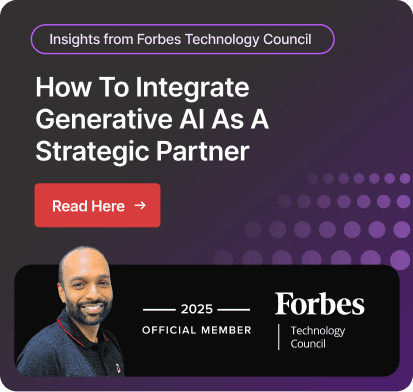Dynamics 365 Business Central for IWs | Features & Benefits
As we have known, Microsoft Dynamics 365 Business Central is a game changer for modern businesses that allows information workers (IWs) to get the right data at the right time and at the right place. It is an all-in-one business management solution that works on a cloud-based platform to support small and middle-sized businesses (SMBs) in streamlining operations, improving productivity, and making decisions that are informed by data.
Business Central empowers teams to work faster, collaborate better, and achieve more with scalability, flexibility, and integration across the ecosystem. Besides, Microsoft has a free trial that allows businesses to learn about the platform and then buy a license.
If you have plans to implement Business Central in your organizations, you are on the right track. We are going to discuss all the significant details about Dynamics 365 Business Central for IWs in this blog to get a clearer understanding of Business Central Implementation.
But first, it's worth learning about Information Workers (IWs) before reading the article.
Table of Content
What Are Information Workers (IWs)?
Information workers (IWs) are those workers that depend on the extensive use of digital tools, data, and collaboration platforms to carry out their work. They handle information, documents, reports, and analytics to make decisions, communicate effectively, and ensure that the processes are run well.
Business Central will also offer real-time access to data across departments to IWs and allow them to make better decisions and be more productive In addition, with a Dynamics 365 Business Central for IWs license, these users gain access to a wide range of features that simplify daily operations, support data-driven decision-making, and enhance overall business efficiency.
Features of Dynamics 365 Business Central for IWs
• End-to-end business management: Get financial management, operation, customer service, and sales all on one platform.
• Automation and analytics: Use automation and data-driven knowledge to simplify work and decision-making.
• Focused on information workers: Strive to increase the productivity of IWs by providing them with access to the data and processes they require in a timely manner.
• Smooth Microsoft integration: Works smoothly with other Microsoft packages to offer a well-known and integrated user experience.
• Scalability and cloud readiness: A system that scales with your business and changes with your needs.
Benefits of Dynamics 365 Business Central for IWs
The trial version of Dynamics 365 Business Central for IWs provides businesses the platform to test the full capabilities of the product before investing in a license. It offers tools that can be used to streamline the operations and enhance efficiency as well as decision-making within the different departments.
Here are the key advantages:
1. Financial Management
Through Business Central for IWs, companies can handle their financial records effortlessly. Such features as general ledger, budgeting, cash flow management, and cost accounting enable businesses to keep financial precision and better prepare for future development.
2. Inventory and Supply Chain Management
It is useful in businesses for monitoring the stock levels, managing the location of products, and streamlining supply planning. By maintaining the right stock at the appropriate moment, companies can predict demand, strategize supply, and reduce waste.
3. Purchasing and Payables
Dynamics 365 Business Central for IWs makes it simple to manage purchase orders, supplier invoices, and the significant payment discounts. Companies will be able to ensure good cash flow, and supplier relations will be optimized.
4. Regulatory Compliance and Reporting
Business Central implementation helps companies to comply with the rules of the industry because of its built-in compliance monitoring and automatic reporting. This minimizes the chances of fines and maintains proper records at any given stage.
5. Cloud-Based Flexibility
Being a cloud-based solution, it enables businesses to access important information at any time or place. Regardless of whether the employees work at the site or off-site, the system provides real-time collaboration and safe data handling.
6. Business Intelligence and Analytics
Integrating with MS Power BI, it offers real-time dashboards and advanced analytics. Companies get practical information that can be used to make informed decisions and discover new growth opportunities.
How to Get IW Users Onboard
It is easy to get IW users started with Dynamics 365 Business Central when you take the right steps. An effective onboarding process will guarantee that information workers will begin using the platform within a short period of time and utilize all the features to the maximum.
The following are the ways through which businesses can attract IW users on board:
1. Set Up a Welcome Banner
Create a visually engaging welcome banner on your company’s homepage. When IW users log in, they are greeted with a clear call-to-action button that helps them get started on their assigned tasks right away.
2. Make an Easy Navigation with a Checklist
A checklist makes the onboarding process of Business Central to IWs easier. This checklist identifies every step the user should undertake, from familiarizing themselves with the workspace to mastering the most important features so that they do not lose anything important.
3. Offer Training Resources and Virtual Tours
Administrators can enable teaching tips and app tours with Dynamics 365 Business Central for IW. These user-friendly tours address the questions of the users and demonstrate to them how to achieve tasks step by step, helping them to become familiar with the system quickly.
4. Encourage Hands-On Learning
Dynamics 365 Business Central trial account (specifically, IWs) provides users with an opportunity to practice in a real environment without interfering with live data. This practical work boosts confidence and ensures they understand how to use the platform effectively.
How Do I Get a Business Central Trial Account Created: Step by Step
In case you would like to test Dynamics 365 Business Central for IWs before purchasing it, the steps to create a trial account are mentioned below. This will assist you to familiarize yourself with the features and trial workflows and determine whether to subscribe to and purchase the paid Business Central license.
Step 1: Visit the Official Business Central Trial Signup Page
Go to the Microsoft site of Dynamics 365 Business Central and press the button, ‘Try for free’ or ‘Free trial.’
Step 2: Use a Valid Work or School Email Address
Microsoft needs a work or school (organizational) email to register. Personal emails, such as Gmail, Hotmail, etc., are not always accepted according to the region.
Step 3: Fill in Your Details
You will need to give the company name, country/region, desired language/localization preferences (and thus the UI and regulatory preferences are correct), and perhaps other minimal contact information.
Step 4: Choose the Type Of Trial/Deployment
If available, choose between a standard online trial (cloud) or another variant.
Step 5: Accept Conditions and Start Trial
Once the deployment, language, and region have been chosen, the user will see an option to accept terms of use/privacy and create the account. This activates the trial.
Step 6: Log in to the trial environment.
After installation, Microsoft will provide you with an email that contains the instructions to log into Business Central. It sets you up in a demo company default environment (sample data) that you can use to experiment with.
Note: The Business Central trial is for 30 days, after which you move to a paid subscription.
Microsoft Dynamics 365 Business Central for IWs Price
The price of Microsoft Dynamics 365 Business Central for IWs could be verified by engaging a reputable and established Business Central implementation partner like Dynamics Square. If you're interested in learning more about the price and the implementation process, we're here to help.
How Dynamics Square Helps with Dynamics 365 Business Central for IWs
At Dynamics Square, we guarantee a successful implementation of Business Central, effective onboarding of IW users, and support to the selection of the right Dynamics 365 Business Central license to use by IWs. However much you would like to begin with a Business Central IW trial account and implement the entire platform, our team is ready to assist your business in embracing the maximum potential of Dynamics 365 Business Central IW.
Contact us to find out how we can customize Business Central to meet the needs of IWs to your organization and contribute to more productivity, efficiency, and growth. Call us at +1 778 381 5388 or you can also email us info@dynamicssquare.ca to find out how we can customize Business Central to meet the needs of IWs to your organization and contribute to more productivity, efficiency, and growth.
People Also Ask:
What is Dynamics 365 Business Central for IWs?
Designed specifically for small and mid-sized businesses (SMBs), Business Central is an all-in-one business management solution that empowers Information Workers (IWs) with the tools they need to work smarter, not harder. It has a full integration of Microsoft applications, automation, and enhanced data analytics to assure smooth working processes and real-time data to make informed decisions.