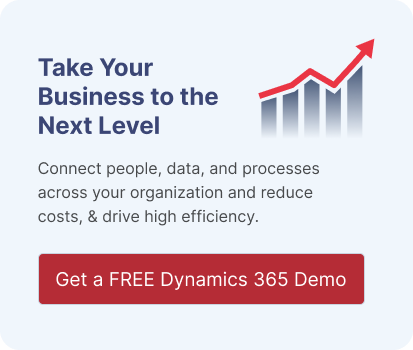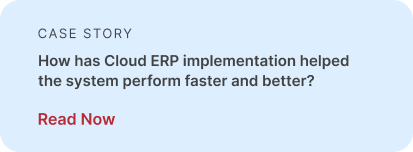Pipedrive to Dynamics 365 Migration | 2024
Is your existing Pipedrive software outdated and unable to fulfill your requirements? Then, going for a Pipedrive to Dynamics 365 migration is a great idea. Pipedrive solely focuses on sales activity, unlike Dynamics 365, which has various functionalities to meet your requirements.
Initially, Dynamics 365 migration might look like a daunting task, but with the right approach and assistance, you can transition seamlessly. This can centralize your customer data, improve customer data, automate business processes, and provide real-time insight, leading to improved business operation.
To ensure a seamless transition and provide adequate assistance, we will explore the benefits, migration options, and key steps for the migration. Before this, let’s understand Pipedrive.
Pipedrive: What Is It and Where It Lacks
Pipedrive is a CRM solution that focuses on sales, allowing you to manage your sales pipeline. This tool is popular among start-ups and smaller businesses, helping you to track sales activity and monitor deal progress, leads, and more.
However, as businesses grow, they often encounter the limitations of Pipedrive, like advanced analytics and reporting capability, deeper customization, and integration with other enterprise applications.
Limitations of Pipedrive
Pipedrive lacks robust invoicing and reporting capabilities, has limited customization options, has potential data silos between departments, and needs additional integrations, which can increase costs.
Here are the lists of challenges you can face:
Limited Functionality Beyond Sales
Pipedrive solely focuses on sales pipeline management, which means features like full-fledged invoicing, detailed project management, or comprehensive customer support lack. This requires integration with additional tools for a complete workflow.
Customization Constraints
While some customization is available, adapting to complex business processes or unique workflows other than sales is challenging.
Potential Data Silos
By focusing heavily on sales data, Pipedrive might not seamlessly integrate with other business systems. This leads to fragmented data and potential information gaps.
Integration Costs
To overcome limitations, users may need to invest in additional third-party integrations, which can increase the overall cost of using Pipedrive.
Steep Learning Curve
For users unfamiliar with visual pipeline-based CRMs, Pipedrive's interface and workflow might require a steeper learning curve compared to other options.
Reporting Capabilities
While reporting features are available, some users may find them not as comprehensive or flexible enough for advanced analysis.
Why Should You Migrate from Pipedrive to Microsoft Dynamics 365?
If you migrate Pipedrive to Dynamics 365, you can experience several advantages. Here are a few reasons for migrating to Dynamics CRM.
Advanced Capabilities: Dynamics 365 offers a wide range of features, including artificial intelligence (AI), advanced analytics, automation, and deeper integrations with other Microsoft tools. It provides better support for complex business processes.
Customization: Unlike Pipedrive, which offers limited customization, Dynamics 365 allows businesses to fully tailor the CRM to their specific needs with custom fields, workflows, and business rules.
Seamless Integration with Microsoft Ecosystem: Since Dynamics 365 is part of the Microsoft ecosystem, it integrates effortlessly with other tools like Microsoft Office 365, Power BI, and Azure. This creates a unified platform for all business processes.
Scalability: Dynamics 365 is designed to scale your business. Whether you're expanding your sales team, adding new departments, or increasing your customer base, Dynamics 365 can grow with you.
Improved Reporting and Analytics: The reporting features in Dynamics 365 are far more advanced than Pipedrive’s, providing businesses with the insights needed to make informed decisions.
What Are the Options for Migration?
When considering Pipedrive to Dynamics 365 migration, you can choose several options available. Each approach has its own advantages and potential challenges. Let’s explore the top three methods:
Self-Migration: Do-It-Yourself
If you have technical expertise, you can attempt the migration by yourself. This involves exporting data from Pipedrive and importing it into Dynamics 365. However, this option is only recommended for those familiar with both CRM system, as there are risks involved, like potential data loss and inconsistencies.
Using a Third-Party Migration Tool
This option offers an efficient and reliable solution for migrating from Pipedrive to Dynamics 365. For this, you can use the migration tool available in the market. These tools are designed to automate and simplify the data transfer process.
These tools ensure that data is transferred between the CRM systems with minimum effort, ensuring data integrity.
Customized Migration with Expert Services
For larger organizations with complex data, a custom migration service is often the best choice. A Solution Partner, like Dynamics Square, which specialize in migration, will take care of every aspect of the migration process, including data mapping, cleansing, transformation, and integration.
Steps for Successful Pipedrive to Dynamics 365 Migration
Migrating from Microsoft Dynamics 365 to Pipedrive requires careful planning to ensure success without any data discrepancies. Let’s see the key steps you should follow for the Dynamics 365 CRM migration:
Data Assessment and Cleansing
Before migrating, assess your data to determine what needs to be transferred and what can be left behind, for instance, duplicates, outdated records, or irrelevant data. Data cleansing is essential to ensure that only accurate and valuable information is transferred into Dynamics 365. Remove duplicates to ensure clean data.
Plan and Map Your Data
Data mapping is the foundation of any successful CRM migration. Identify the fields in Pipedrive and map them to the corresponding fields in Dynamics 365. For example, Pipedrive’s "Deals" correspond to "Opportunities" in Dynamics 365.
Organize data into categories such as contacts, deals, activities, etc., to simplify the mapping process. Some data may need to be transformed into a different format or structure during migration, such as converting dates or numbers to match Dynamics 365 formats.
Test the Migration Process
Before performing the full migration, run a test migration with a small dataset. This will help identify any issues with the mapping, data integrity, or field mismatches.
Ensure that the data appears correctly in Dynamics 365 and that all relationships between objects (e.g., contacts linked to deals) are maintained. If any discrepancies or issues arise, adjust the mapping or transformation rules before proceeding with the full migration.
Perform Full Migration
Once the test migration is successful, proceed with the full data transfer. Monitor the migration process to ensure that everything goes smoothly and that no data is lost.
Post-Migration Validation and Training
After migrating the data, validate that everything has been successfully transferred and works as expected within Dynamics 365. Additionally, provide training for your team on how to use the new system effectively.
Cost of Migration
Understanding the cost of migration from Pipedrive to Microsoft Dynamics requires analysis of various factors. Then, you can decide the actual cost of migration.
Licensing Fees: Microsoft Dynamics 365 operates on a subscription-based model, and pricing can vary depending on the features, modules, and number of licenses you choose.
Third-Party Tools and Add-Ons: If you're using third-party tools for integration or data migration, there might be additional costs associated with them.
Consultancy Services: If you hire an expert or a migration partner such as Dynamics Square, you should pay consultancy fees. The cost of professional services can vary depending on the complexity of your migration.
Get in touch with our consultants to know the exact pricing of migration!
How Can Dynamics Square Help with Migration?
The Pipedrive to Dynamics 365 migration is a strategic step and requires careful planning for a successful transfer. The migration process can be risky and overwhelming for you, as it requires technical expertise.
Thus, Dynamics Square, a reliable migration consultant in Canada, can help you ensure successful migration with less disruption. Our team of consultants customizes the data mapping and transformation to ensure that data is accurately transferred.
Before migration, we cleanse the data and ensure there is no redundant data present. In case your business process requires integration with other tools, we also assist you in maximizing its potential.
Call our consultants at +1 778 381 5388 or hit the email at info@dynamicssquare.ca to get assistance with migration.