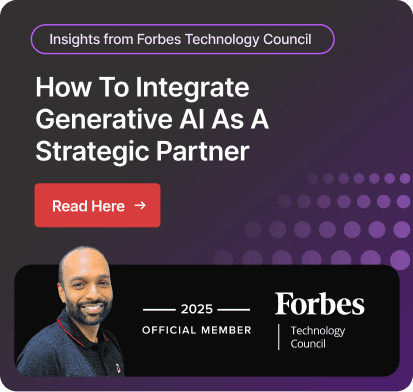Wave Accounting vs QuickBooks Differences b/w accounting software | 2025
Every business needs a way to stay on top of its finances. But not every business needs the same kind of tool. That is why many Canadian business owners often compare: Wave Accounting vs QuickBooks online. Both are known for being simple, affordable, and easy to get started with.
Some businesses just need to track income, record expenses, and send invoices. Others may need extra help like payroll, detailed reports, or tools that connect with other systems. The right accounting software makes life easier. It helps avoid mistakes and gives a clear picture of where the money is going.
In this article, we will compare QuickBooks vs Wave Accounting so that you can find out which of the two is best suited to your business in 2025. If you are considering scaling rapidly, then we will also demonstrate why many Canadian firms are upgrading to Microsoft Dynamics 365 Business Central, which is also gaining popularity as a QuickBooks alternative for growing businesses.
Now, without any further ado, let’s dive into the article.
But before we dive in, here’s a quick look at Wave and QuickBooks accounting software.
What is Wave Accounting?

Wave is cloud-based accounting software available free of charge for small businesses, freelancers, and self-employed individuals. It was introduced in Toronto and designed to support Canadian businesses and make financial management easy, even without an accounting background.
It offers essential features such as income and expense tracking, invoicing, receipt scanning, and bank integration, without any monthly subscription fee. Wave is a solid alternative to QuickBooks if you're looking for a free, user-friendly tool. It's best suited for startups and solopreneurs.
Although Wave is free, it adheres to professional accounting standards such as double-entry bookkeeping, ensuring your financial records are accurate and reliable.
Wave Product Offerings
- Accounting: Keeps a record of the income, expenses, sales tax, and bank activities.
- Invoicing: The ability to customize invoices, recurring billing, and auto reminders.
- Payments: Accepts credit/debit cards and bank payments online.
- Bank Connections: Connects automatically with banks.
- Reports: Profit and Loss, Balance Sheets, Sales Tax Reports.
What is QuickBooks Accounting?

QuickBooks is one of the most widely used accounting software solutions developed by Intuit and offers both cloud-based and desktop versions. It is designed to support businesses of all sizes, from sole proprietorships to mid-sized enterprises, with emphases on automation, compliance, and expansion.
QuickBooks helps Canadian companies to handle revenues and costs, develop professional invoices, automate payrolls, process and file taxes, record items, and produce various reports. It also works well with most third-party programs and applications, ensuring smooth QuickBooks Dynamics 365 integration for those already using Microsoft tools.
There are two main platforms provided by QuickBooks:
QuickBooks Online (QBO): A web-based system with real-time access to your data anywhere you have a computer.
QuickBooks Desktop: A downloadable version offering advanced features and file management when dealing with bigger and more complicated businesses.
Since it has an extensive ecosystem, it is ideal when it comes to growing businesses that require more than mere bookkeeping. It also integrates well with competing platforms like Xero and Sage, making xero vs quickbooks and sage vs quickbooks common comparisons among Canadian entrepreneurs.
QuickBooks Product Offerings
- QuickBooks Online: Cloud accounting with real-time access.
- QuickBooks Desktop: Advanced features for large files.
- Payroll & HR: Direct deposit, CRA remittance, employee management.
- Invoicing & Payments: Professional invoices, card/bank payments.
- App Integrations: Over 750 third-party apps.
Now, it’s time to understand the comparison of Wave vs QuickBooks
Wave Accounting vs QuickBooks Software Comparison
|
Feature |
Wave Accounting |
QuickBooks Accounting |
|
Cost |
Free for core features |
Paid plans from $25/month |
|
Invoicing |
Yes, customizable with recurring billing |
Yes, more advanced templates and controls |
|
Inventory |
Not available |
Full inventory tracking with valuation |
|
Payroll |
Paid add-on (Canada only) |
Built-in, CRA-compliant payroll |
|
Bank Integration |
Yes, automatic imports |
Yes, plus rules and matching |
|
App Integrations |
Limited |
750+ third-party apps |
|
User Access |
Single user only |
Multi-user with permission levels |
|
Reporting |
Basic financial statements |
Advanced, customizable reports |
|
Customer Support |
Email only |
Email, live chat, and phone |
Now, it’s time to discuss the strengths and weakness of QuickBooks vs Wave.
Wave vs QuickBooks: Advantages and Disadvantages
Advantages of Wave Accounting
- Free base features: This platform does not require payments on a monthly basis, as far as accounting, invoices, and lightweight pages are concerned.
- Easy to work: Business proprietors who are not accountants can use it with great ease.
- Cloud-enabled: Your information is available at all times and in any location.
- Fast and easy setup: Get started with your finances in a few minutes.
Disadvantages of Wave Accounting
- Lack of scalability: Ideal only for small operations and not with growing teams.
- No inventory tracking: Not suitable for product-based businesses.
- Fewer integrations compared to QuickBooks: Wave limits the number of third-party apps.
- Paid extensions: Features like payroll and payment processing are paid.
Advantages of QuickBooks
- All-in-One Features: It manages invoicing, payroll, tax filing, inventory, and reporting all in an integrated form.
- Powerful Reporting: Create cash flows, profit and loss, balance sheets and tax summaries with ease.
- Multi-User Access: Allows multiple users to collaborate with role-based permissions.
- Reliable Support: Provides phone, email, and live chat support as well as training.
Disadvantages of QuickBooks
- Not Free: Paid plans start at $25/month. Add-ons like payroll or advanced inventory cost extra.
- Complicated: Its interface can be overwhelming for beginners and may require a learning curve.
- Extra Charges: Add-ons like time tracking, advanced payroll, and inventory management often come with additional charges.
- Occasional Syncing Issues: According to some users, there is a syncing (or logging in) problem with bank accounts, particularly in third-party apps.
Wave Accounting Software vs QuickBooks: Why Dynamics 365 Business Central can be an Option
When your business is too large to operate using Wave or QuickBooks accounting systems, you can consider changing to a more suitable program such as Dynamics 365 Business Central. Business Central is a comprehensive cloud ERP solution offering modules for financial management, sales, inventory, operations, and customer relationship management. Intended to facilitate business augmentation, it harmonizes with all Microsoft The Microsoft 365 apps, such as Outlook and Excel, can be tailored to match exclusive industry processes.
In addition, while the Wave vs. QuickBooks comparison works for early-stage businesses, what if you're expanding rapidly? That’s where Business Central vs QuickBooks becomes relevant. If you’re comparing Business Central vs QuickBooks for a growing business, Business Central is the better long-term option.
What Makes Business Central a Strong Upgrade?
- End-to-end visibility: Track finances, sales, stock, and purchases all in one place.
- Multi-location and multi-currency support: Suitable in case the business is Canadian and working with overseas suppliers or customers.
- Real-time insights: Automate forecasts, dashboards, and financial analytics using real-time speeds via native Power BI integration and Excel.
- Scalable architecture: Simply add users, features, and capability as your business grows.
- Effective compliance tools: Tax automation, role-based security, and built-in audit trails.
Note: Business Central is the next step in going digital with finance. When your requirements extend beyond simple bookkeeping (inventory management, project accounting, consolidated statements, etc.), Business Central becomes the next step along the path.
Need a Smarter Solution? Let Dynamics Square Guide You
Still confused about whether Wave or QuickBooks can meet your growing business needs? You are not the only one. The requirements of businesses increase as the business develops, and that is where the role of Dynamics Square (Microsoft Dynamics Partner) comes in.
We focus on assisting Canadian enterprises as they want more than an out-of-the-box ERP accounting software; thus, we offer adoption of Microsoft Dynamics 365 Business Central, a complex ERP system that is designed to automate, give real-time insights, and scale up. Our transitions are smooth, cost-effective, and future-ready.
Our team consists of more than 150 Microsoft-certified consultants that take you through the process of the smooth digital move. No matter what you require—improved inventory tracking, financial reporting, or customer information—we configure Business Central to fit your requirements.
Are you ready to get beyond basic accounting software?
Contact us at +1 778 381 5388 or mail us at info@dynamicssquare.ca to move beyond basic tools like QuickBooks or Wave Accounting and embrace a scalable platform like Dynamics 365 Business Central.
People Also Ask:
Can wave accounting export to QuickBooks?
Wave does not directly integrate with QuickBooks, but data can be exported as CSV files and manually imported.
Is Wave Accounting as good as QuickBooks?
Wave is ideal for freelancers and very small businesses looking for a free solution. However, QuickBooks offers more features, such as inventory tracking, multi-user access, and integrations, making it better suited for growing or complex businesses.
Can there be a QuickBooks alternative?
Absolutely, there are many QuickBooks alternatives such as Microsoft Dynamics 365 Business Central that can provide you with extensive ERP capabilities as opposed to simple accounting. It is perfect in such cases when a business requires automation, supply chains, or increased financial forecasting.
Which accounting software would be the best fit for small businesses in Canada?
It depends on what you require, but Business Central is an intelligent decision to use by small businesses at a stage of growth. It is flexible, secure, CRA-compliant, and compatible with Microsoft solutions, such as Excel, Outlook, or Teams.