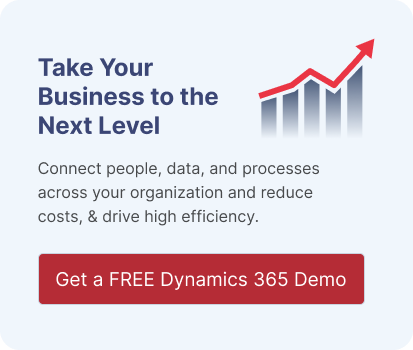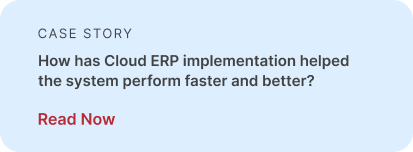Warehouse Shipment in Business Central: Purpose & Benefits
The warehouse shipment in Business Central helps businesses with efficient order fulfillment, a cost-effective shipping process, accurate inventory, and improved customer satisfaction. The current market landscape is highly competitive, and the business needs to manage multiple orders & shipments, handle large stocks, and deliver shipments timely.
Business Central warehouse shipment features automate the order fulfillment process, update inventory levels in real time, and ensure the right products are sent within the delivery timeframe.
In this article, we will learn more about warehouse shipment in Business Central, how to create, and more. Before this, let’s understand warehouse shipment first.
What is Warehouse Shipment in Business Central?
Warehouse shipment in Business Central refers to the process of managing the outbound shipment of goods from a warehouse. It allows businesses to manage the movement of products from the warehouse to customers or other locations.
By using warehouse shipment, businesses can ensure that their shipments are accurate, timely, and tracked effectively. This minimizes the risks of errors in inventory or customer deliveries.
Microsoft Dynamics 365 Business Central provides flexibility in warehouse management, allowing organizations to choose between simple and complex warehouse processes.

What is the Purpose of Warehouse Shipment?
Multiple businesses across industries are using Dynamics 365 Business Central. According to the report, 7000+ companies are currently using the solution. With the warehouse management functionality, businesses can streamline their shipment process, including packaging and shipment.
Increased Operational Efficiency
Businesses can process more orders in less time by automating the shipment process, which boosts productivity and lowers labor costs. This empowers businesses who want to manage substantial shipping volumes with low error rates.
Improved Accuracy and Reliability
Order fulfillment mistakes are decreased when manual data entry is eliminated through warehouse shipments. This improves reliability in shipping, resulting in fewer returns or complaints, which occur due to incorrect orders being dispatched.
Cost Optimization
Businesses can cut shipping expenses by combining many orders into a single shipment by using warehouse shipment. Additionally, it facilitates real-time inventory updates, which optimize carrying costs by preventing stockouts and overstocking.
Greater Flexibility in Shipping
The ability to manage both partial and aggregated shipments gives organizations the option to optimize their order dispatching process. For example, if only a portion of an order is available, businesses can still ship what is in stock without delaying the entire shipment. This improves customer happiness.
Seamless Integration with Other Systems
Warehouse Shipment is integrated with other modules in Microsoft Dynamics Business Central, such as Sales, Inventory, and Finance. This integration gives businesses a smooth end-to-end solution by ensuring that shipment operations are in line with sales orders, inventory management, and financial reporting.
How Does Warehouse Shipment Process?
The warehouse shipment process in Business Central can be broken down into several stages. These stages are essential to ensure that shipments are processed correctly and efficiently.
Creating Warehouse Shipments
Warehouse shipments are generally created from sales orders. Upon confirmation of a sales order, a warehouse shipment document is created that contains all the information required for product selection and distribution. The document includes information like the destination, the things to be transported, the quantities, and the delivery methods.
Registering Warehouse Shipments
The products need to be selected from the warehouse after the warehouse shipping document has been produced. Depending on Business Central warehouse setup, it can be completed manually or with the use of automated systems. The warehouse employee registers the shipment after the items have been chosen. This ensures every item specified in the shipment paperwork has been physically selected and is prepared for shipping.
Posting Warehouse Shipments
Posting the shipment is the last step after registering the warehouse shipment. When a shipment is posted, Business Central's inventory levels are lowered, and it links the shipment against the relevant sales order. The customer is usually notified when a shipment is posted, and pertinent paperwork, including packing lists and invoices, is created.
Key Features of Warehouse Shipment
When it comes to warehouse shipment management, Microsoft Business Central offers a range of key features that streamline the pick-and-ship procedure, manage multiple shipments, and ensure seamless connectivity to purchase orders.
Procedure for Pick and Ship
Simplifying the pick-and-ship procedure is a key component of Business Central's warehouse shipments. Warehouse employees get the pick lists based on warehouse shipments, which guarantees that the correct products are selected for delivery. The system updates the status when the items are chosen, enabling effective shipping of the merchandise.
Managing Several Shipments
Business Central facilitates the management of numerous shipments at once. The system can create and track individual shipping reports for each order, even if they are all going to different clients or locations. This feature is essential when business deals with high-volume products, where accuracy can’t be overlooked.
Integration with Sales Orders
Business Central's warehouse shipments and sales orders are intricately linked. The system creates a warehouse shipment document automatically after a sales order is confirmed. This lowers the possibility of errors and does away with the requirement for human data entry.
Uses of Warehouse Shipment in Business Central
Businesses can use various use cases for warehouse shipment in Business Central according to their requirements. It is crucial for streamlining operations and improving customer satisfaction. Let’s see them:
Standard Shipment
When a customer places an order, the warehouse team completes the shipment without any incomplete or backordered deliveries. The system creates the required shipping documentation and lowers the inventory automatically. Within Dynamics Business Central, this is the most basic and common type of shipping.
Partial Shipment
Sometimes, all products are not available for shipping right away; available products are shipped right away, and remaining ones are shipped later. Businesses can send what is available while keeping the backorder for the remaining items open with Business Central's partial shipping feature. This effectively manages inventory while guaranteeing client pleasure.
Consolidated Shipment
Consolidated shipments are enabled by Dynamics 365 Business Central for companies that handle several sales orders for the same client. This implies that numerous orders can be consolidated into a single shipment, lowering the cost of transportation and increasing productivity.
Utilize Warehouse Shipment in the Best Way with Dynamics Square
Business needs to enhance customer satisfaction. So, they need to ensure inventory accuracy and shipment efficiency. Warehouse shipment in Business Central becomes crucial for businesses to achieve their goal and overcome obstacles related to outbound logistics.
However, to leverage warehouse shipment for automating the shipment process and get real-time data, you need to partner with a solution expert. Dynamics Square is a leading Microsoft Solutions Partner in Ontario with in-depth expertise in Business Central. We are available 24*7 to assist you.
In case you have any trouble, call our expert consultation at +1 778 381 5388 or write us an email at info@dynamicssquare.ca.